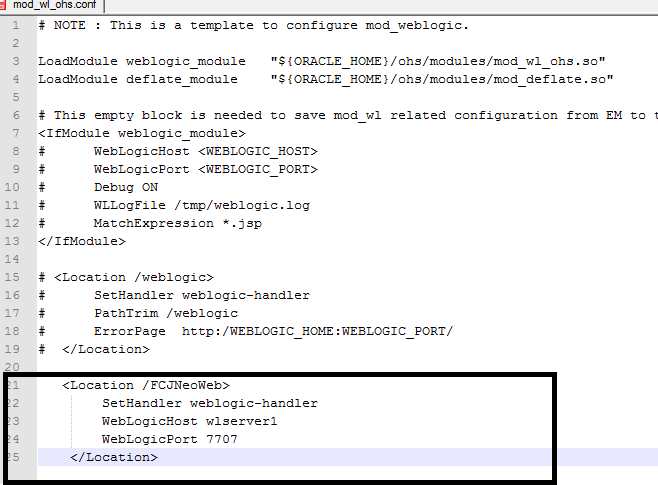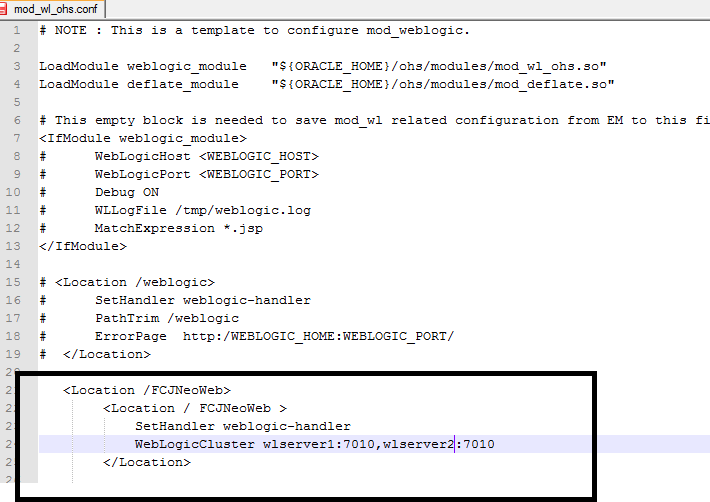3 Configure Oracle HTTP Server in front of Weblogic Server
This topic explains systematic instructions to configure Oracle HTTP Server in front of Weblogic Server.
In Oracle HTTP Server requests from Oracle HTTP Server to the Weblogic server are proxied using mod_wl_ohs module. This configuration file needs to be modified to include the Weblogic server and port details.
mod_wl_ohs.conf file is located at ${ORACLE_INSTANCE}/config/OHS/{COMPONENT_NAME}/mod_wl_ohs.conf.