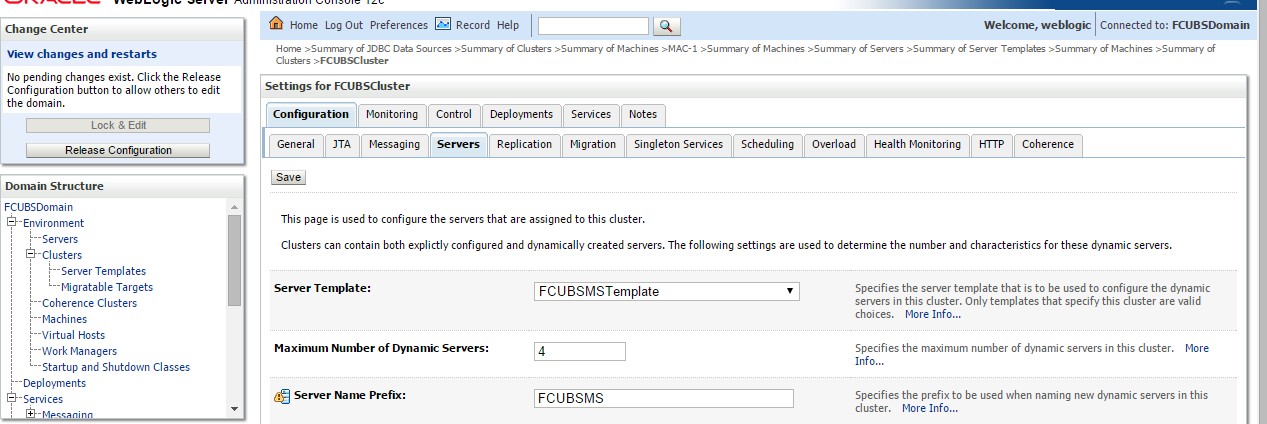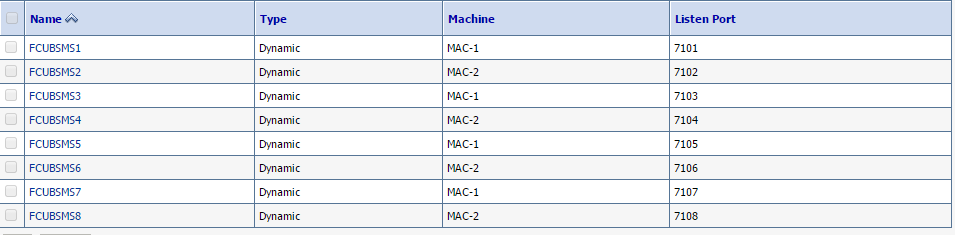9.3 Scale Up Dynamic Cluster
This topic provides systematic instructions to scale up dynamic cluster capacity.
To scale up the sufficient capacity of the dynamic cluster, the user can add dynamic servers on demand.
Parent topic: Frequently Asked Questions