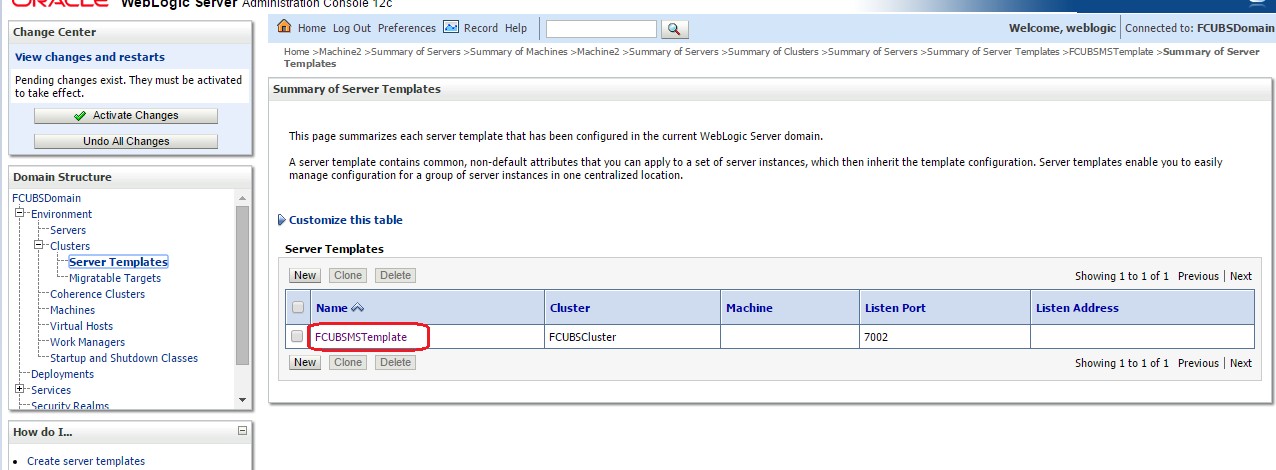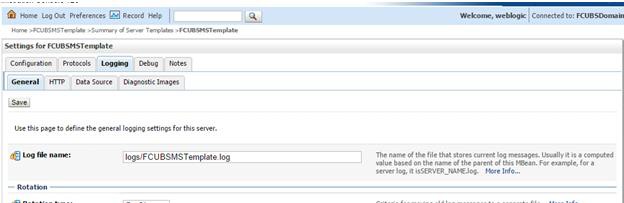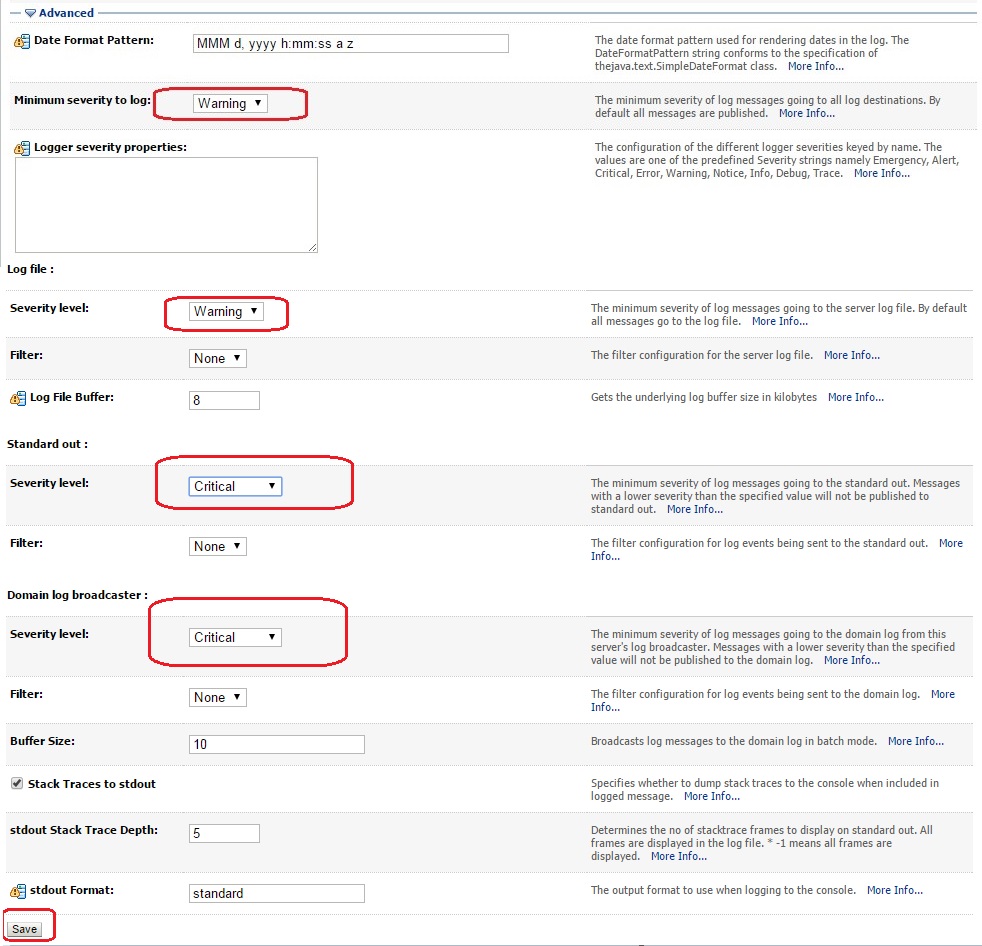3.3.1 Logging
This topic provides systematic instructions to update the parameters on the logging screen.
The process of log file writing in a Weblogic server can impact the performance. Hence, the user needs to keep the logging to a minimum in a production environment.
Update below parameters by in Logging Screen:
Table 3-1 Logging Parameters
| Parameter | Description |
|---|---|
| Minimum Severity to log | Warning |
| Log file Severity level | Warning |
| Standard Out Severity level | Critical |
| Domain broadcaster Severity level | Critical |
Parent topic: Managed Server Template configuration