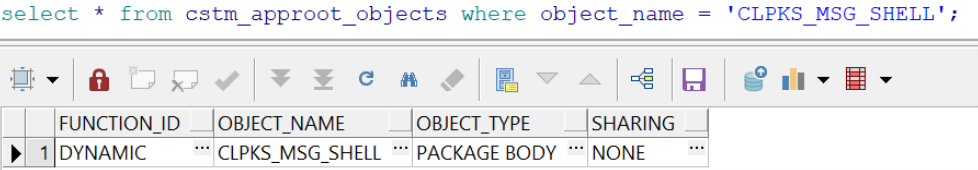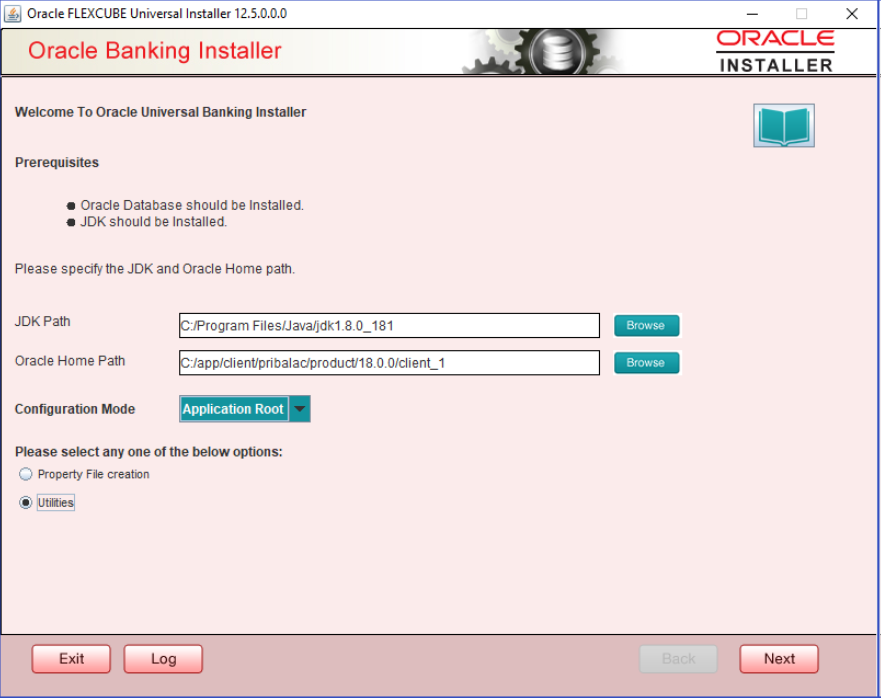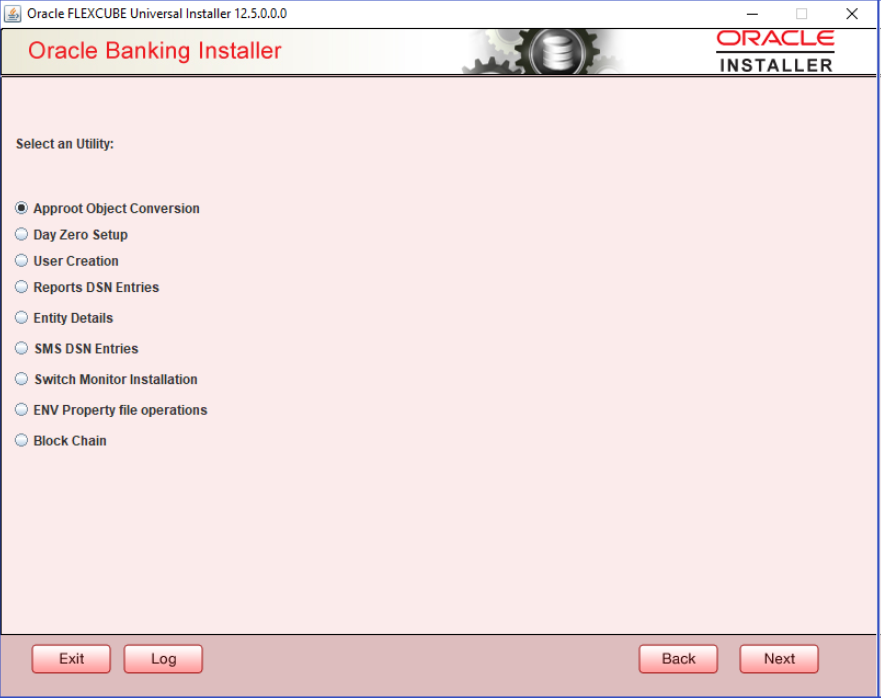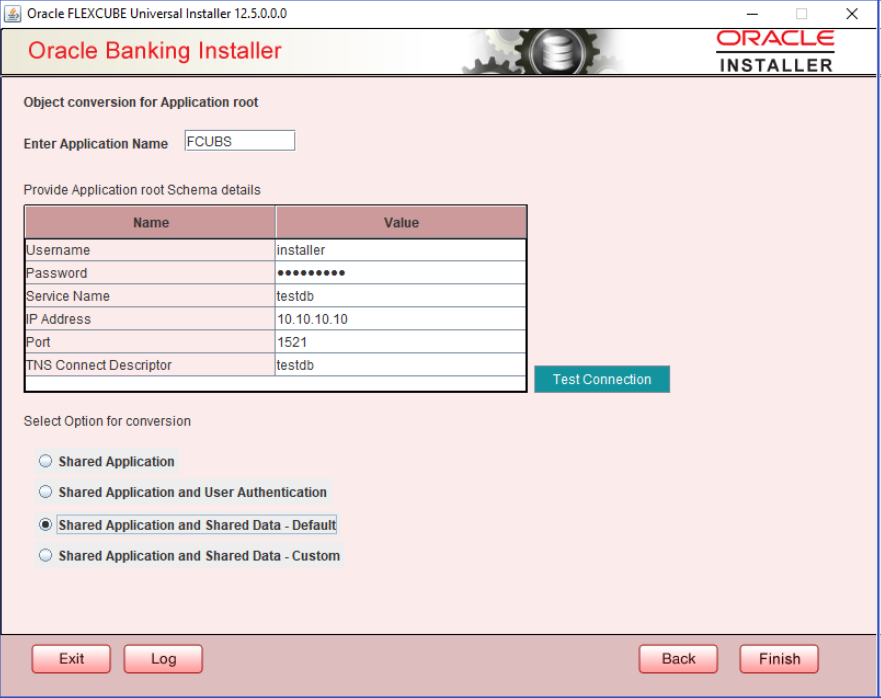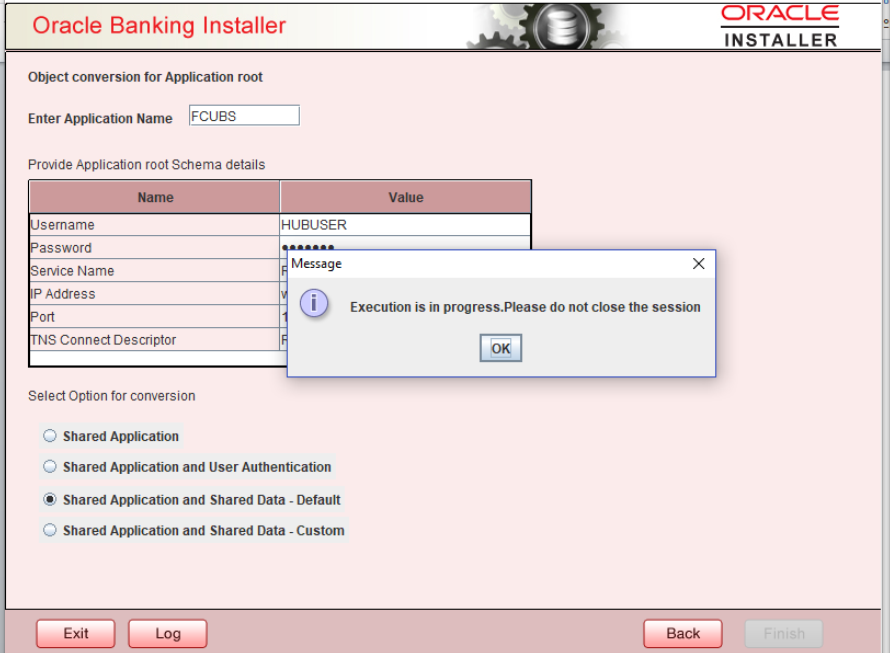4.3 Approot Object Conversion: Shared Application and Shared Data – Default
This topic provides systematic instructions about approot object conversion - shared application and shared data – default.
Kindly make sure all dynamic package exceptions should have an entry in “CSTM_APPROOT_OBJECTS” table.
Example: Only package body
will be considered as exception and package will be converted to METADATA link.
For multi-tenant deployment setup using the installer with deployment
model as ‘Shared Application and Shared Data - Default’, follow the steps given
below.
Parent topic: Step by Step Installation