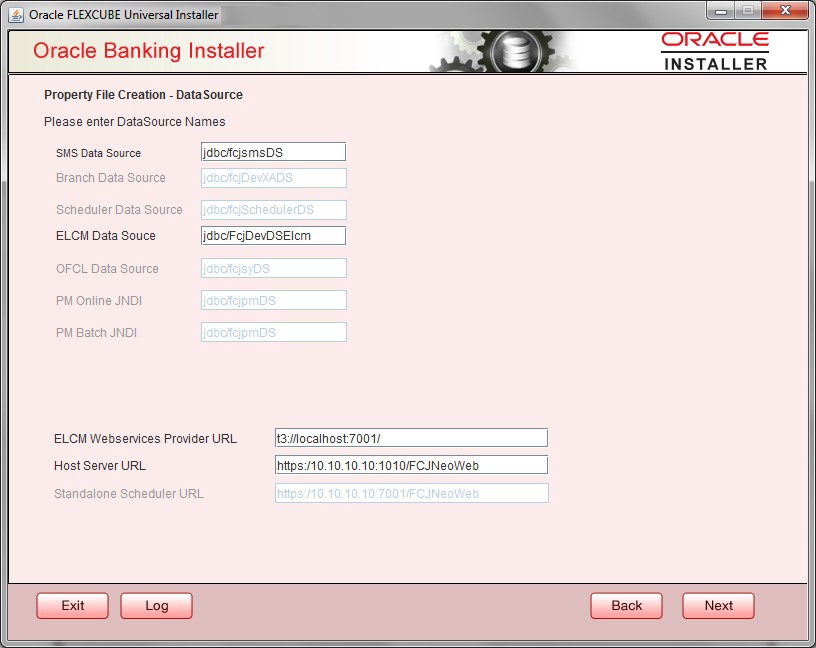1.2 Custom Installation
- Enter Data sources required which is requested as per the product, Plug-in and Component combinations chosen in the first screen.
- SMS Data source is always enabled as it is required for most of the cases.
- PM related data sources are enabled for PM product processor.
- Host Server is the server where FCUBS application is deployed/to be deployed.
- Standalone Scheduler URL field is enabled for setting up Standalone Scheduler with the context 'FCJSchedulerWeb'.
- Click Next to proceed to the next screen.
Parent topic: Creating Property File for Oracle FLEXCUBE Installer