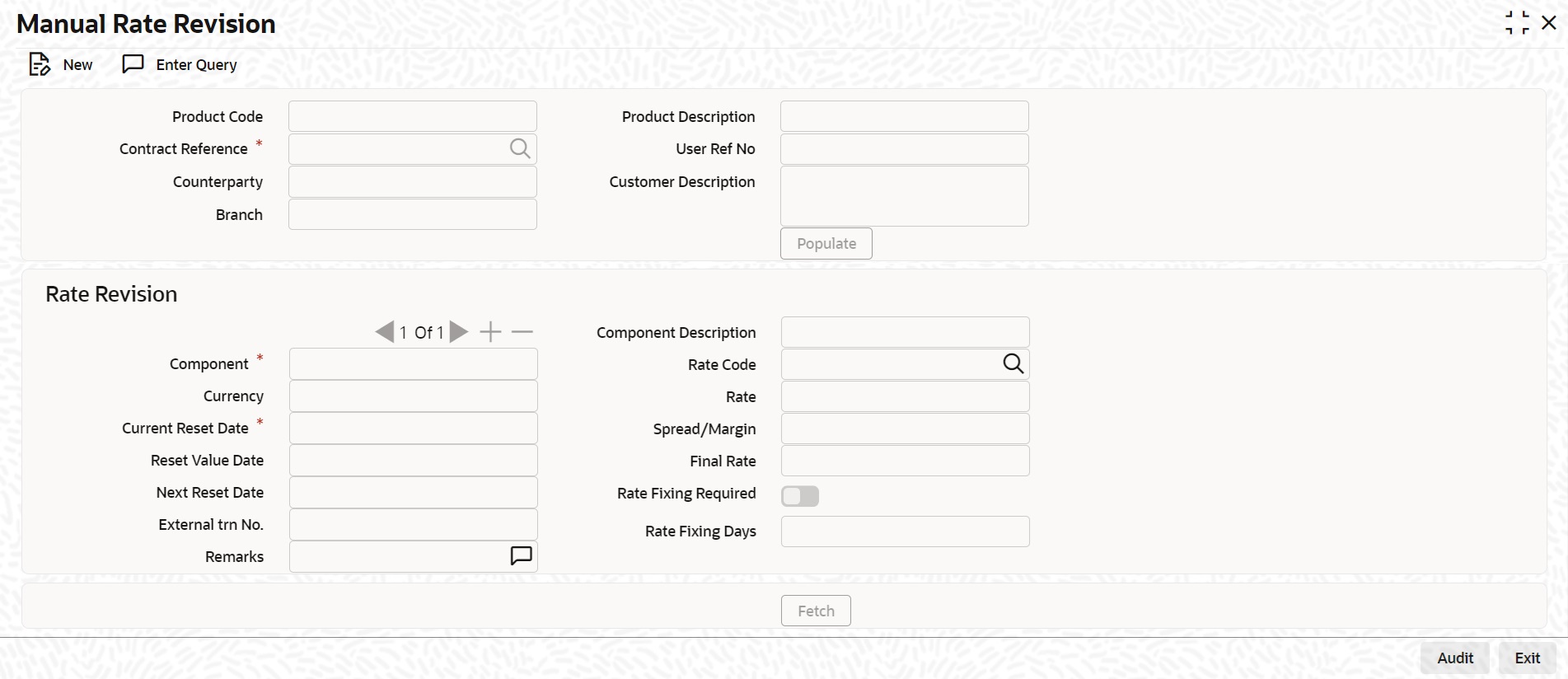- Interest User Guide
- Processing Interest
- Applying Floating Interest Rate
- Maintaining Manual Rate fixing Rates
1.2.2 Maintaining Manual Rate fixing Rates
To capture details of Manual Rate Revision screen
- On the Homepage, type OLDRTFIX and click next arrow.The Manual Rate Revision screen is displayed.
Note:
The fields which are marked in asterisk red are mandatory fields. - You can enter below details in this screen. For information on fields, refer to the field description table.
Table 1-2 Manual Rate Revision Details
Field Description Product Code When you select the contract, the product code will be set by default. Product Description Product description will be defaulted from Contract details. Contract Reference Select ‘Contract reference number’ from the option list to set a new rate for the new effective date or to modify rate for the existing effective date. Component Interest component will be defaulted from contract details. Component Description Component description will be defaulted from contract details. Current Reset Date Current reset date is a read only field.It will fetch Next reset date given in Contract Rate fixing tab. Reset Value Date On click of New System will allow to set new rate for effective date. The system will set earlier ‘Next Reset Date’ as reset value date and new effective date should be provided in Next Reset Date.
On Unlock and amending the rate for an existing window, system will not change the Reset Value Date.
Next Reset Date User is allowed to enter date till maturity date of ‘rate fixing type’ loan contract. Rate Code In the case of the Floating Periodic Manual, Rate can be fetched from given floating rate code, same can be modified manually at rate fixing screen. Rate This field allows user to input or modify the rate manually. Spread/Margin This field allows user to input or modify the Spread/Margin value. Final Rate System populate this field value based on sum of Rate and spread/margin values.
Following rate types are allowed for rate fixing in OL:- Floating Periodic Manual
- Fixed
Note:
Before authorization, the Delete action will be enabled for a new record.Following rate types are allowed for rate fixing in OL:- Floating Periodic Manual
- Fixed
Note:
Before authorization, the Delete action will be enabled for a new record.
Parent topic: Applying Floating Interest Rate