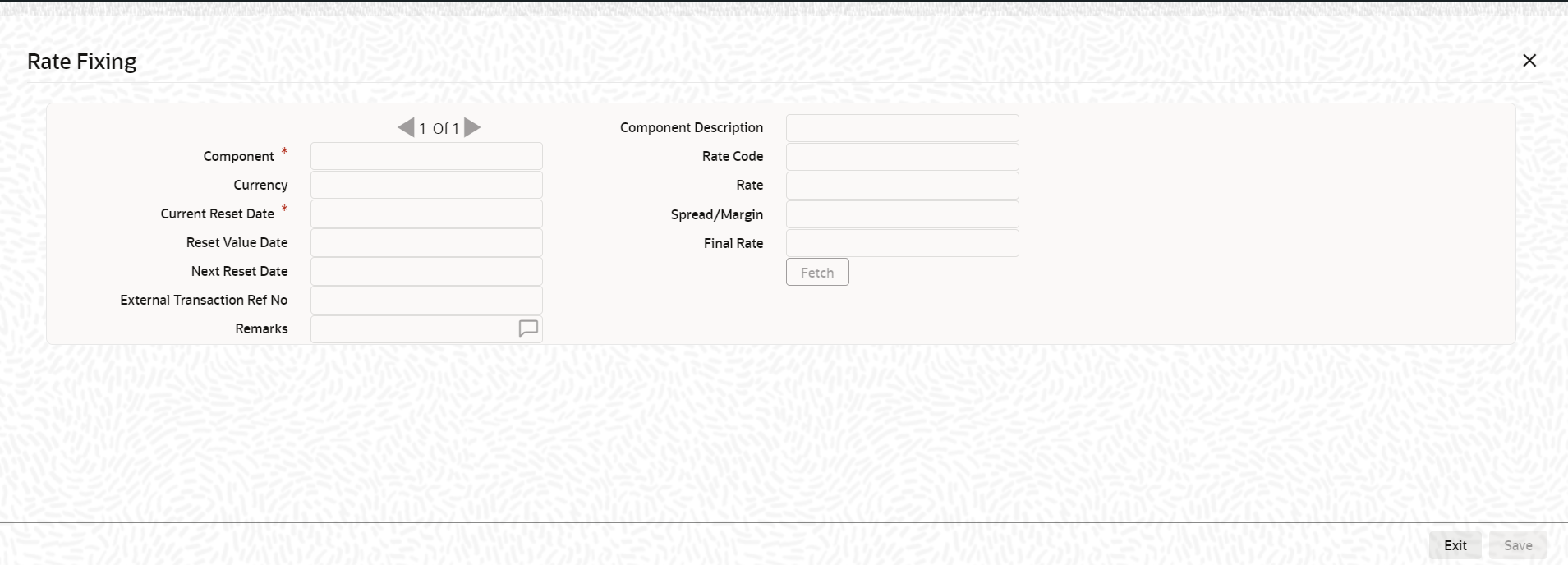- Interest User Guide
- Processing Interest
- Specifying Interest Details for a Contract
- Capturing Rate Fixing
1.6.1 Capturing Rate Fixing
To capture details of rate fixing screen
Specify the User ID and Password, and login to Homepage.- From the Homepage, navigate to Loan and Commitment- Contract Input screen.
- From the Loan and Commitment- Contract Input screen, navigate to ICCF Details screen.
- From the ICCF Details screen, click on Rate
Fixing.The Rate Fixing screen is displayed.
Note:
The fields which are marked in asterisk red are mandatory fields. - You can fix the rate of interest for fixed rate type and floating periodic manual type of loans while booking a contract in this screen. You can specify the periodic rate manually here.
- The following details in the screen are displayed from the parent screen:
- Product Code
- Contract Ref No
- User Ref No
- Customer
- Component
- Currency
- Rate Code
- Current Reset Date
Table 1-17 Rate Fixing Details
Field Description Reset Value Date Specify the effective date from which the rate should be applicable for the contract. Next Reset Date Specify the end date of rate effective end date. The last effective date of the rate entered here. Rate The interest rate applicable for Main Interest Component is defaulted from previous period. However you can edit it. Spread The spread rate applicable for the Main Interest Component (User Input) is from the previous period. However you can edit it. Final Rate, the net rate applicable for the Contract (Rate + Spread) gets displayed here.
Manual rate fixing can be done for fixed rate type and floating periodic manual type of loans in Manual Rate Revision (OLDRTFIX) screen. You can perform following operations in the Manual Rate Revision screen:Note:
Current Reset Date is populated as Value date of the contract for both current dated and back valued contracts.- NEW
- UNLOCK
- SAVE
- AUTHORISE
Parent topic: Specifying Interest Details for a Contract