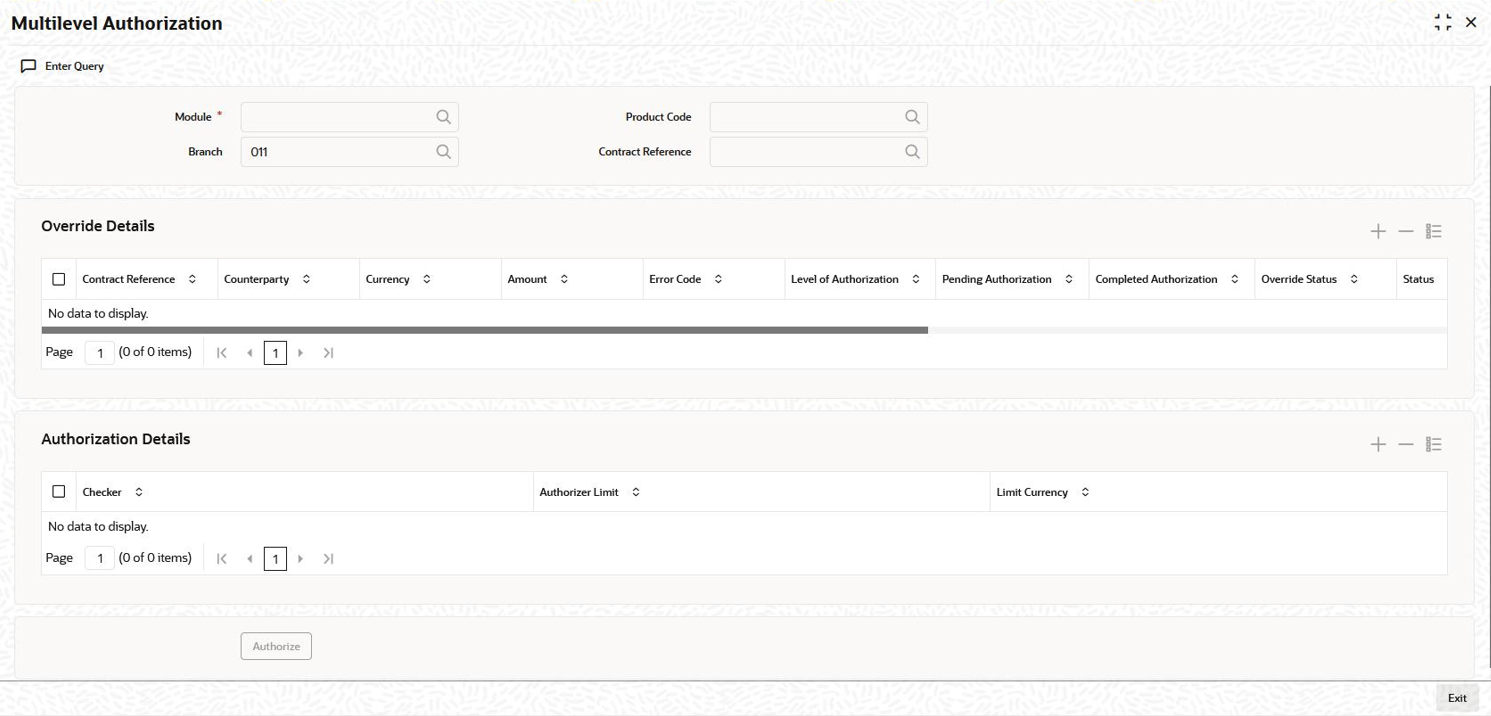4.40 Multi-level Authorization
When contract booked with huge amount, the contract must go for multi-level
authorization. This can be done through three ways:
- Product level limit
- User limit
- Combination of product level limit and user level limit.
While Authorizing a Contract
- The level of authorization is decreased each time a contract is authorized successfully.
- On successful authorization, authorizer’s authorization limit accumulates.
- The system restricts authorization when the last level of authorization is
pending if:
- The authorization limit of the authorizer is less than the difference in contract value and the sum of authorization limit of the authorizers involved in the authorization process.
- The authorization limit of the authorizer is less than the minimum authorization limit.
After Authorization of a Contract
- Maker of a contract cannot authorise an override.
- An authorizer can authorize a contract at the contract screen when there is no authorization limit for the transaction amount and where the authorizers limit is equal or greater than the contract amount.
- An appropriate error is displayed if the authorizer tries to approve a contract whose authorization limit is less than the minimum authorization limit maintained in the Product Transaction Limit Maintenance screen.
- The contract amount is considered as authorizer’s authorization limit during
validation if:
- The authorizer with no limit maintenance is authorizing the contract.
- Contract is to be listed even after the completion of n-1 level of authorization when the sum of authorization limit of the authorizer involved is less than the contract amount.
- The system restricts authorization and displays an appropriate error message if the level of authorization is equal to or greater than n-1 and if the authorization limit of the user is greater than or equal to contract value minus sum of authorization limit of users involved in authorization.
Specify the User ID and
Password, and login to Homepage.
Parent topic: Disbursing a Loan