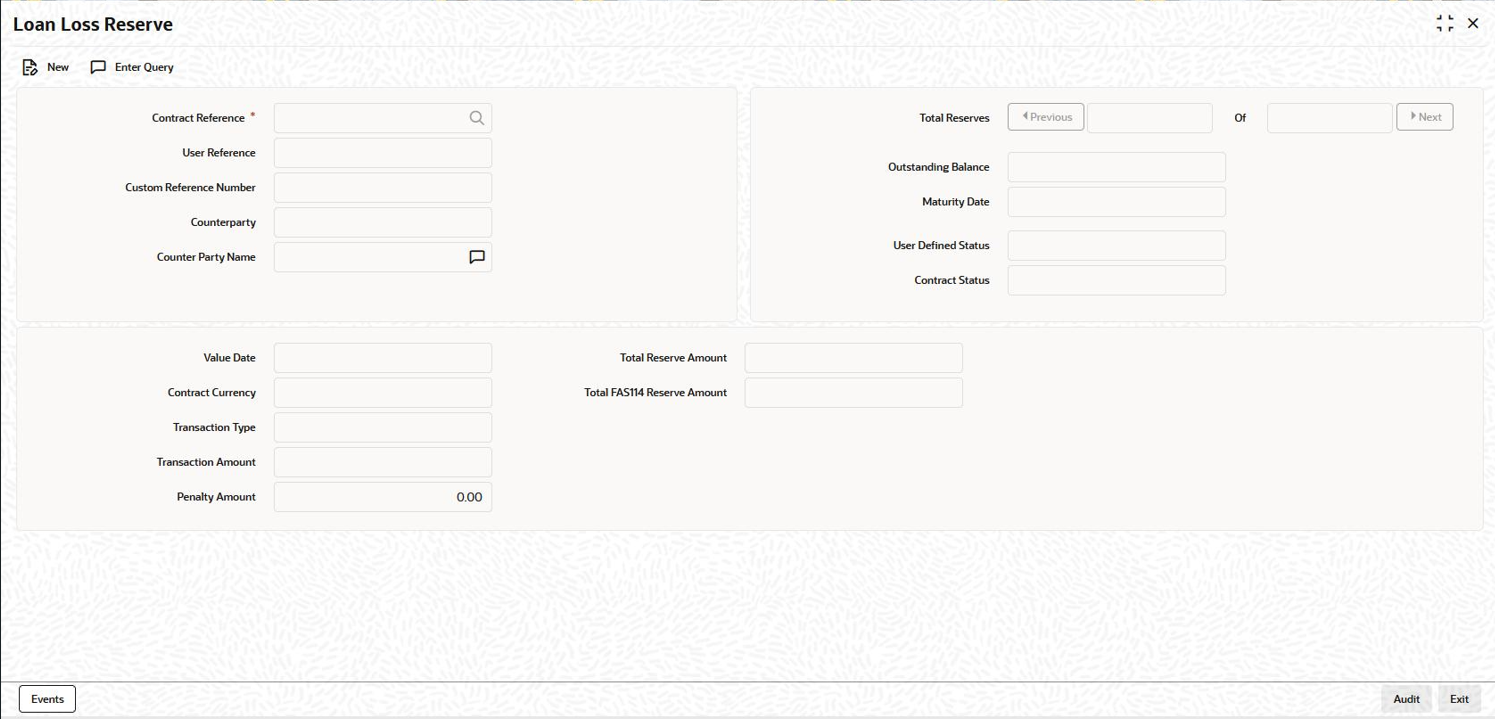4.30 Loan Loss Reserve Maintenance
You can change the reserves for the various transaction types for loans and
commitments in the Loan Loss Reserve screen.
Specify the User ID and
Password, and login to Homepage.
Parent topic: Disbursing a Loan