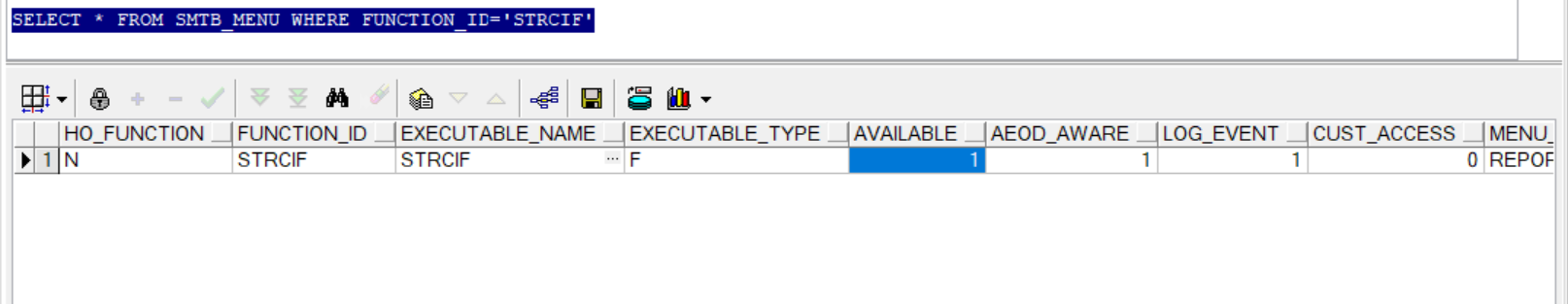1.2.1 Activation of Menu
This topic provides the systematic instructions to activate the reports
Activation of Menu
You can activate the reports using menu in two ways:
- Front End
- Back end
Front End Activation using Menu
This topic provides the systematic instruction to activate the reports through Front End activation using menu.
To activate the reports using menu in Oracle Banking Corporate Lending, perform the
following:
- On the Home page, enter SMDFNDSC in the text field, and click the next arrow.
The Function Description Maintenance screen is displayed.
Figure 1-1 Function Description Maintenance
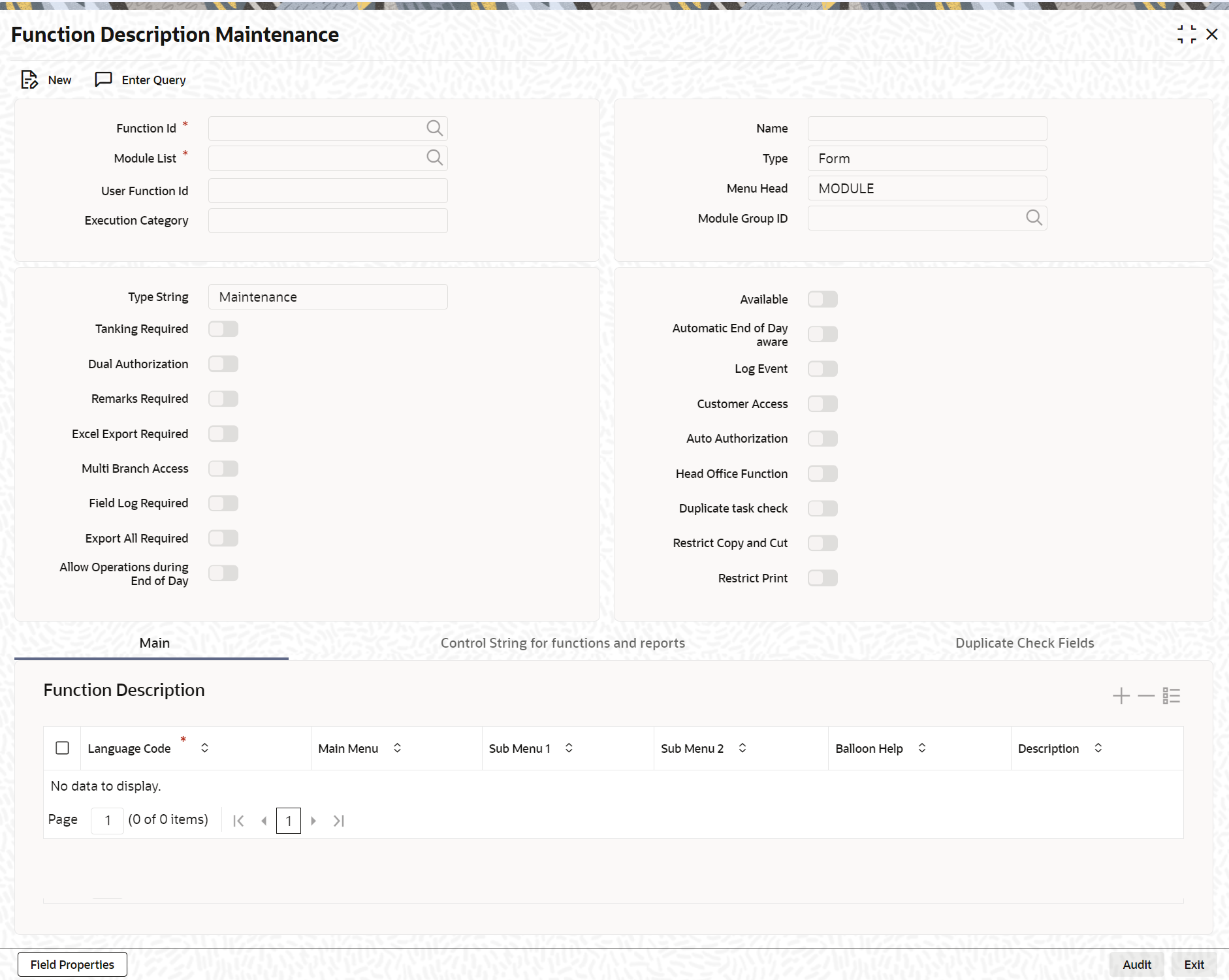
Description of "Figure 1-1 Function Description Maintenance" - In the Function Description Maintenance
screen, ensure that Available field is enabled to
activate by modifying the record.
Note:
We recommend that you modify and authorize the record.
Back End Activation using Menu
Reports can also be activated from back end by updating the static data of SMTB_MENU Available column to ‘1’ for all the reports.
Parent topic: Activation Of Reports