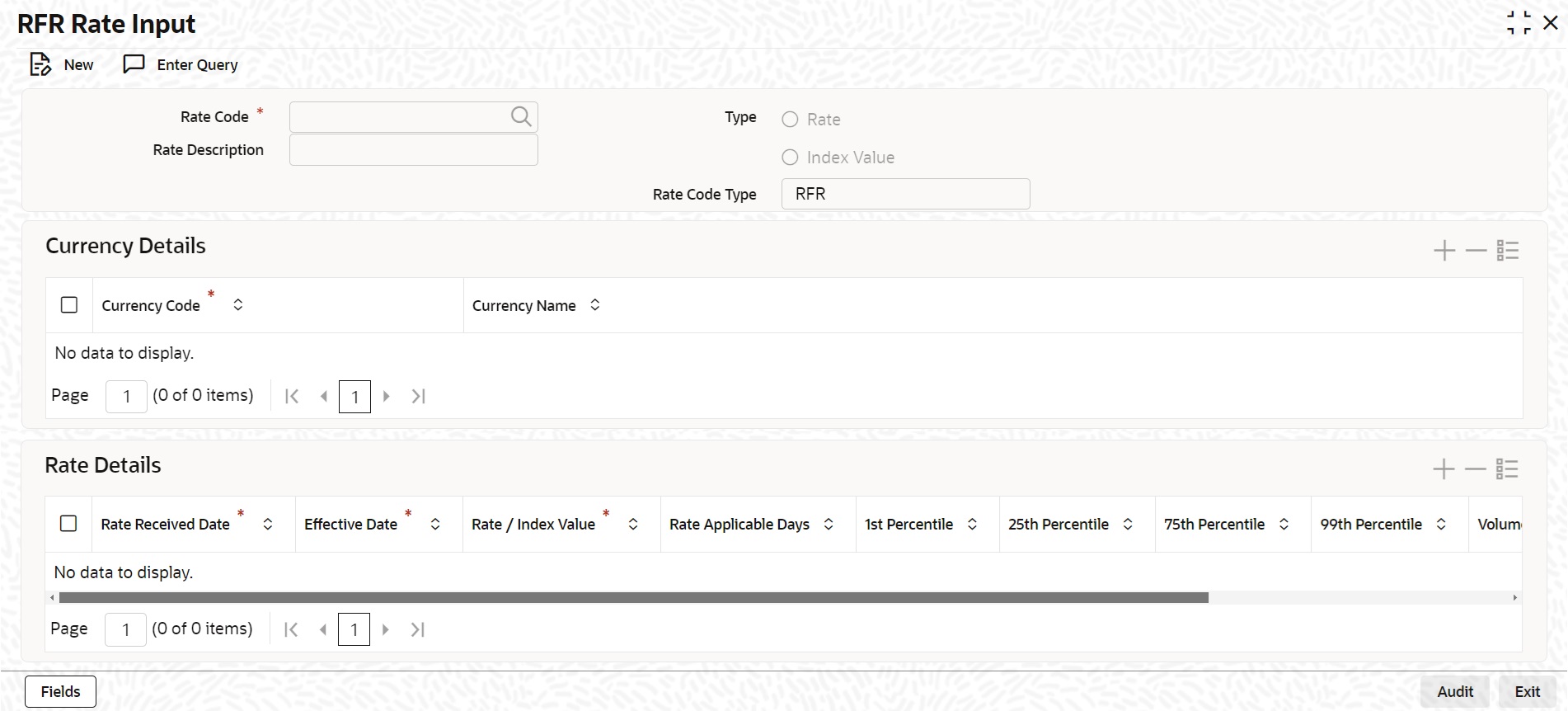1.2.3 Maintaining Alternate Risk Free Rates
Oracle Banking Corporate Lending supports SOFR (Secured Overnight Financing Rate) float rate published by US Federal Reserve Bank’s Alternative Reference Rate Committee on daily basis.
To capture details of RFR Rate Input screen
Parent topic: Applying Floating Interest Rate