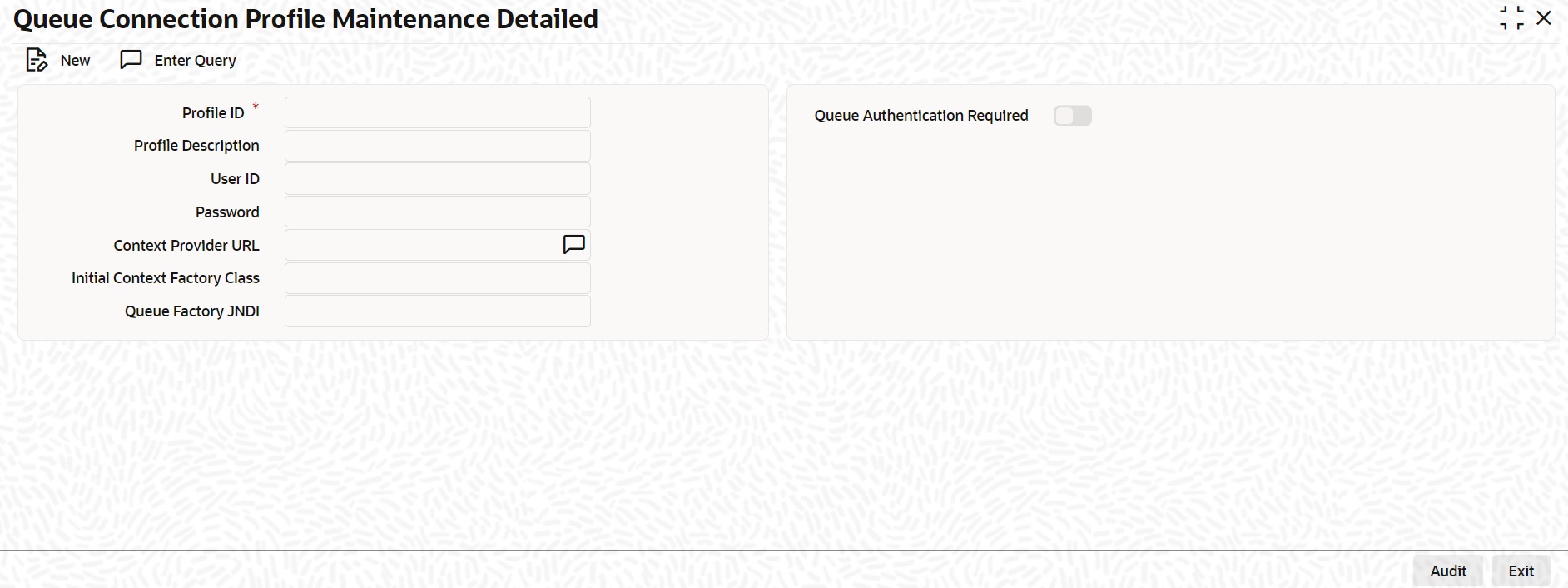- Payments Co-deployed Integration User Guide
- Corporate Lending - Payments Integration in Co- Deployed Setup
- Maintenances in OBPM
- Queue Profile Maintenance
1.2.6 Queue Profile Maintenance
To capture details of queue profile
Specify the User ID and Password,
and login to Homepage.
- On the homepage, type PMDQPROF and click next
arrow.The Queue Connection Profile Maintenance Detailed screen is displayed.
Note:
The fields which are marked in asterisk red are mandatory fields. - You can enter below details in this tab. For information on fields, refer to
the field description table.
Note:
Ensure that you maintain Queue Profile in Queue Profile Maintenance screen.Table 1-9 Queue Profile Maintenance
Field Description Profile ID Specify the Queue Connection profile ID. Profile Description Specify the Profile Description. User ID Specify the User ID. Password Specify the Password. Note:
User ID and Password are used for queue authentication. This ensures external system is allowed only to read or view the messages posted in messaging queue.Context Provider URL Queue Profile requires the Context Provider URL of the Application Server where the queue created. All other parameters are same as mentioned above. MDB_QUEUE_RESPONSE is configured with a redelivery Queue as jms/ACC_ENTRY_RES_BKP_IN. This Queue is internally pull the response through OBPM MDB to complete ECA processing in OBPM.Note:
OBPM build the ECA request with details and post to MDB_QUEUE. DDA system through GWMDB pulls the gateway request and call internally the ECA block process to create or undo the ECA block. Once the process is completed, the DDA system post the response through gateway infra to MDB_QUEUE_RESPONSE.
Parent topic: Maintenances in OBPM