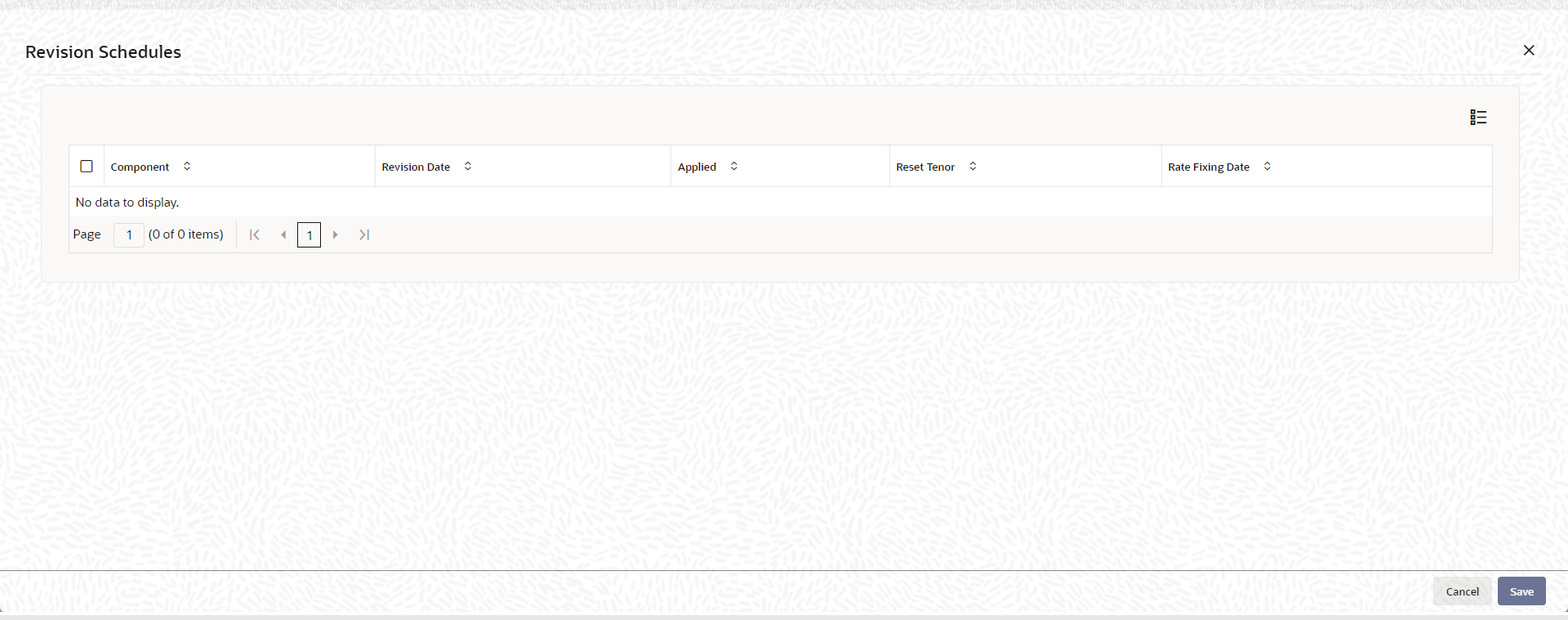7.9.10 Viewing Revision Schedule Details
Specify the User ID and Password, and login to Homepage.
From the Homepage, navigate to Loan and Commitment - Contract Input screen.
From the Loan and Commitment - Contract Input screen, click Schedules tab.
Parent topic: Revision and Repayment Schedules