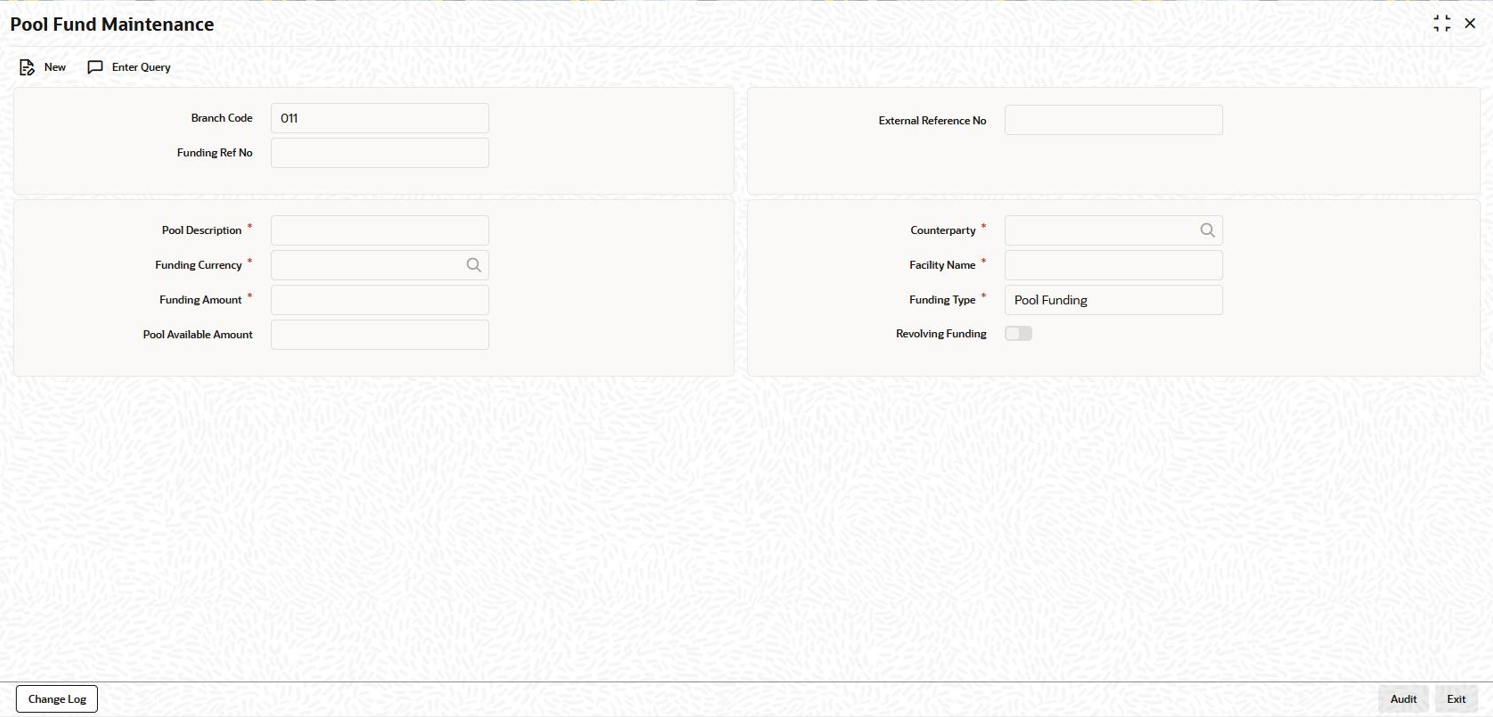- Bilateral Loans
- Defining Attributes Specific to Loan product
- Pool Fund Maintenance Screen
3.8 Pool Fund Maintenance Screen
You can capture the funding details using the Pool Fund
Maintenance screen.
To capture details of pool fund maintenance screen
Specify the User ID and
Password, and login to Homepage.
- On the homepage, type OLDPOOLF and click next
arrow.The Pool Fund Maintenance screen is displayed.
Note:
The fields which are marked in asterisk red are mandatory fields. - You can specify below details in this screen. For information on fields, refer
to the field description table.
Table 3-20 Pool Fund Maintenance
Field Description Branch Code System defaults the branch code of the current branch. You can query records pertaining to the current branch only. Funding Reference Number System generates and displays the funding reference number consisting of 16 characters. External Ref. No System defaults the funding ref number in this field. However, you can enter the legacy system funding reference number as free text. Pool Description Specify a brief description of the pool fund here. Funding Ccy Specify the funding currency. Funding Amount Specify the funding amount. The funding amount must be greater than zero. Pool Available Amount System calculates and displays the Pool Available Amount. Counterparty Specify the counterparty. Facility Name Specify the name of the facility. It is mandatory to specify the facility name. Funding Type Specify the funding type. Revolving Funding Select the check box to indicate that the funding is of Revolving type. Note:
- After you link a funding maintenance to a commitment, you cannot modify the Revolving funding, Funding currency, Funding Amount, and Funding Type values. This validation also applies even after the commitment matures.
- Existing funding maintenance cannot be closed if there are active commitment contracts linked to it.
- The status (active or closed) of a Funding reference can be tracked using the Record status field available in the audit trail.
Parent topic: Defining Attributes Specific to Loan product