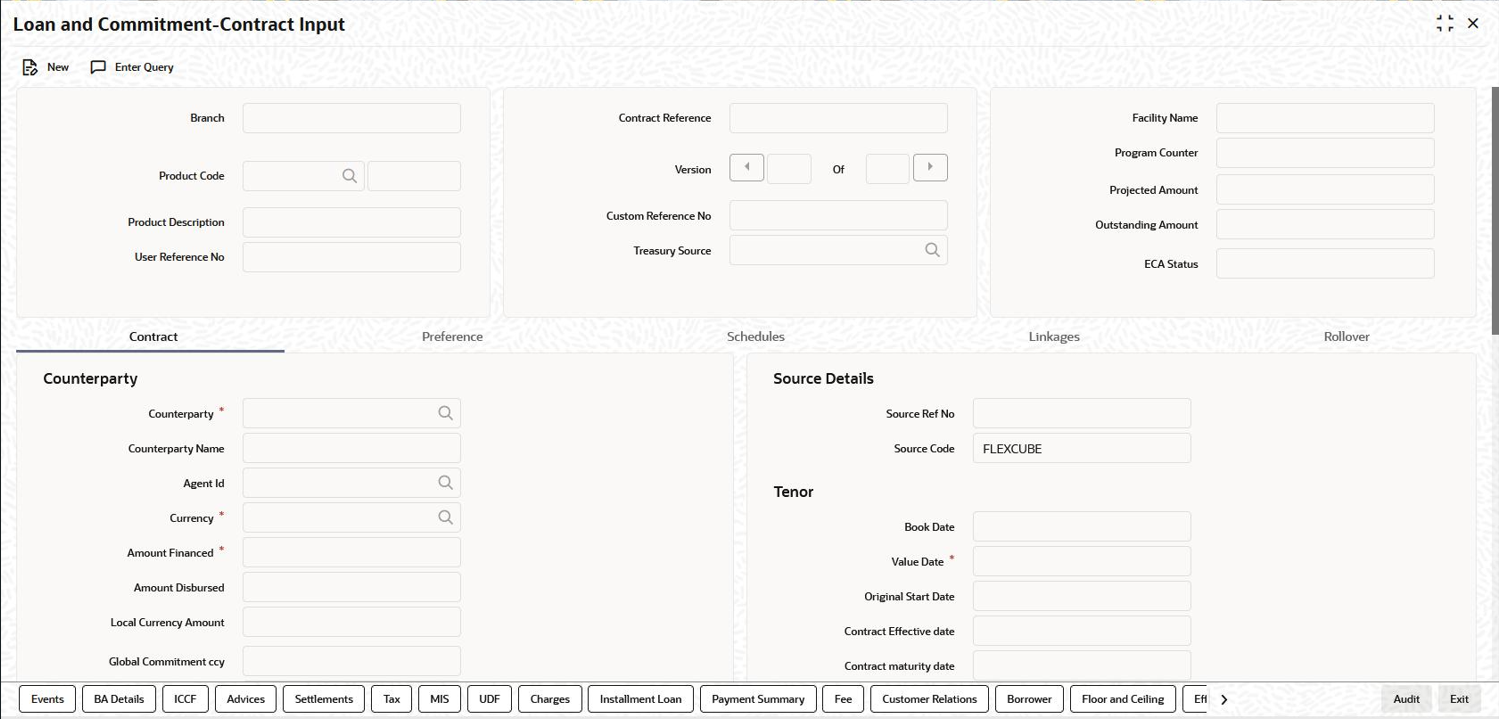4.1.1 Loan Disbursement Screens
You can capture the details of a loan in the following screens:
- Contract details
- Contract Preferences
- Contract Linkage details
- Contract Schedule Definition details
- Contract Rollover details
Specify the User ID and
Password, and login to Homepage.
Parent topic: Introduction