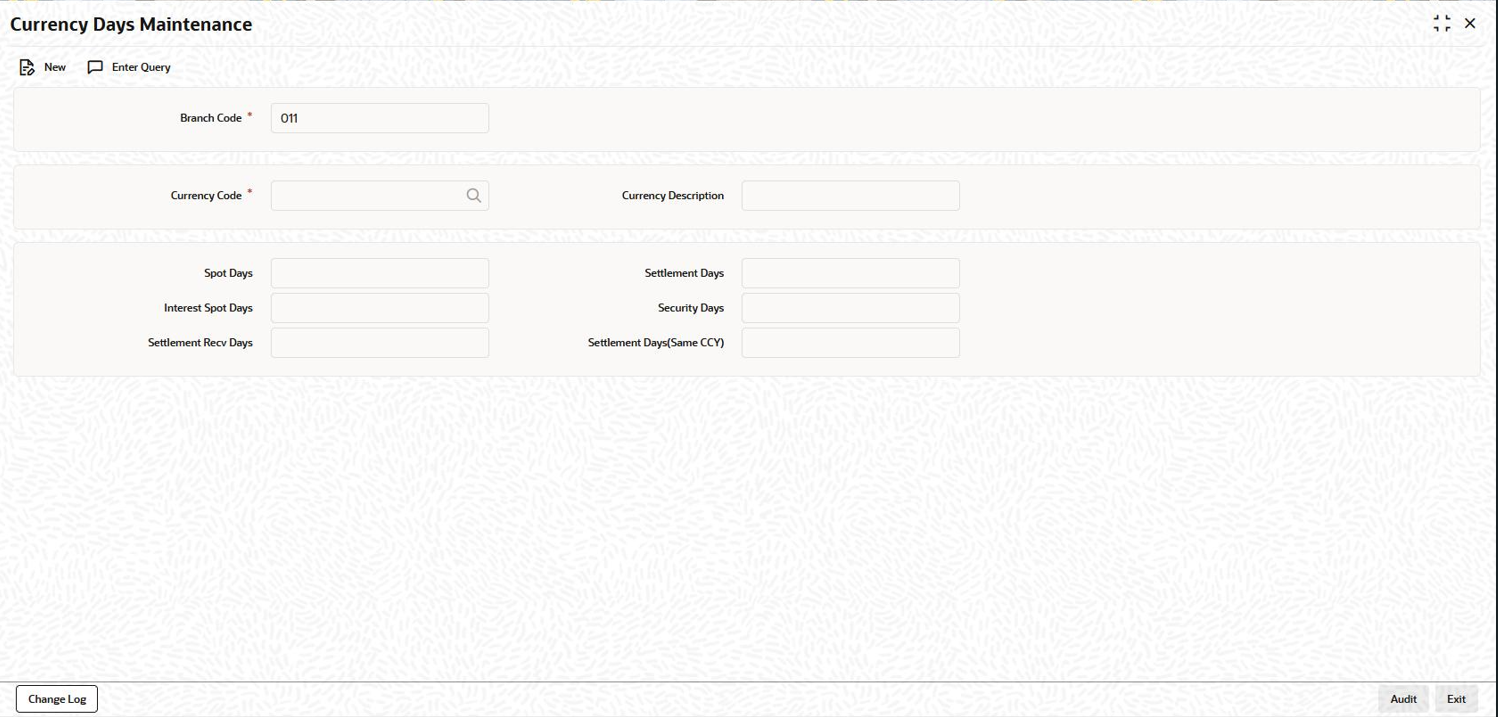- Bilateral Loans
- Defining Attributes Specific to Loan product
- Currency Days Maintenance
3.12 Currency Days Maintenance
- You can maintain spot days for the various currencies at your branch level.
- You can maintain number of settlement days for specific currencies
- On the homepage, type OLDCDAYS and click next
arrow.The Currency Days Maintenance screen is displayed.
- You can specify below details in this screen. For information on fields, refer
to the field description table.
Table 3-23 Currency Days Maintenance
Field Description Branch Code The system displays the current branch code. Since this maintenance is applicable for a branch, the code of the current branch from which the maintenance is done is defaulted. You cannot change it. Currency Code Specify the currency for which you are defining the settlement days. The option list displays all valid currency codes maintained in the system. Spot Days Specify the spot days. - For each currency, spot days can be maintained for FX contracts and security deals.
- Interest Spot Days used for arriving at the treasury interest rates.
- Pay Settlement Days is maintained for the generation of Payment messages prior to settlement date
If you do not perform this maintenance, the system considers the spot days required for contracts as well as the Pay/Receive settlement message days from the specifications in the Currency Definition screen for the currency.
Settlement Recv Days Specify the settlement days for the messages on receipt of payments. The system uses this information for deriving the settlement message date. Settlement Days Specify the settlement days for messages on payments. The system uses this information for deriving the settlement message date. Security Days Specify the number of settlement days. Settlement Days (Same CCY) Specify the number of settlement days in case of transactions using the same currency. After saving the maintenance details, the system derives the settlement message date based on the number of days specified in the fields Settlement Recv Days and Settlement Days. For example, if you define 2 as the settlement days for a particular branch/currency, the system considers the settlement message date as two working days prior to the actual payment.
In case you do not define currency settlement days preferences at the branch level, then the existing currency level settlement preference is used.If currency settlement days are defined at the branch as well as currency definition levels, the system considers the details defined at the branch level. The settlement days defined at the currency definition level is ignored.
Parent topic: Defining Attributes Specific to Loan product