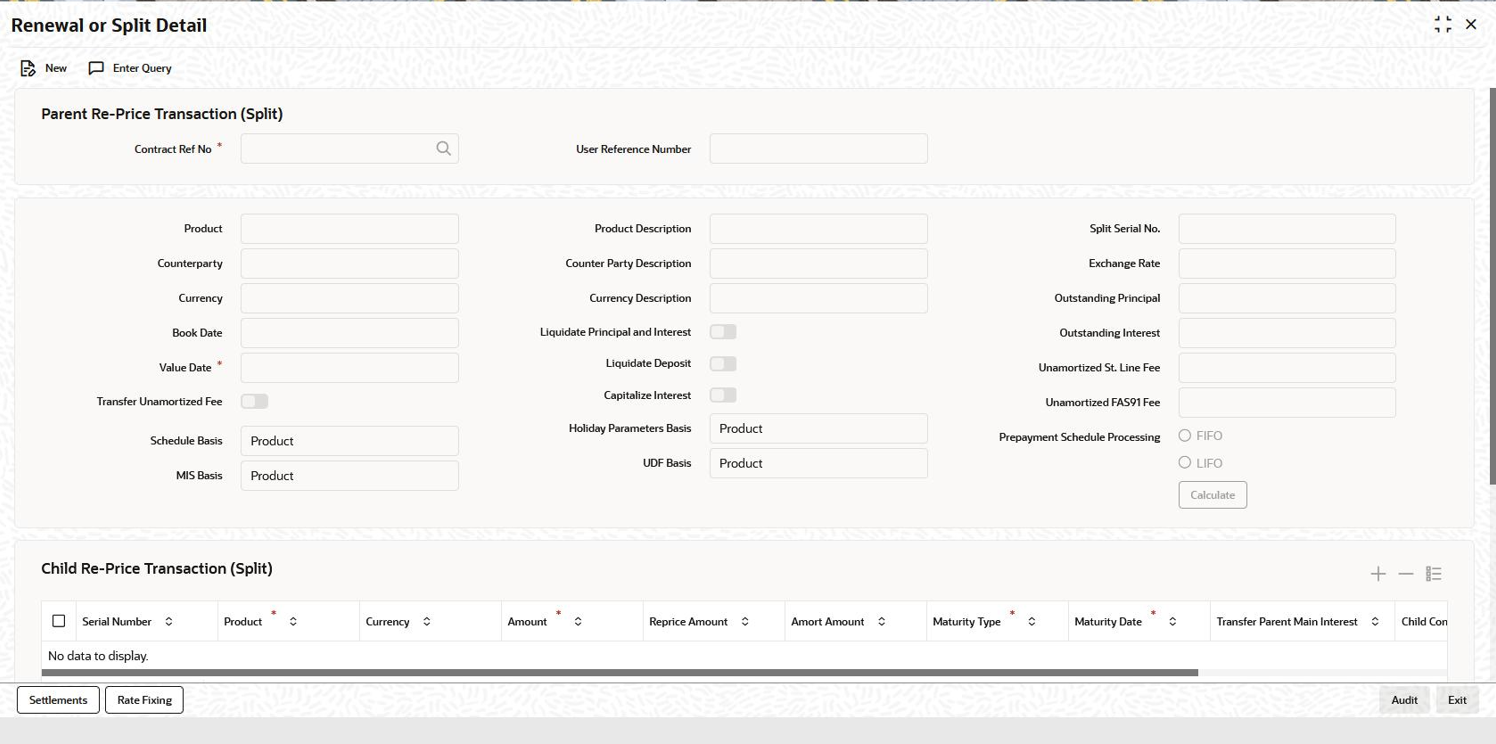4.28 Booking Re-Price Transactions
You have the option of re-pricing fixed rate contracts to floating rate contracts
and vice-versa. When you enter a contract under a product that allows re-pricing, (for
which you have selected the Reprice Product check box in the
Loans and Deposits – Product Preferences screen) you have to
do using the Re-price Transaction screens. Such products are not available for contract
booking through the Loan and Commitment - Contract Input
screen.
When you re-price a contract, the amount is taken from the
parent contract into the Re-Price Suspense GL that you have specified in the Preference
screen (Branch Parameters – Detail View).
Note:
You cannot carry out a re-pricing (splitting) and a consolidation simultaneously.The status of the parent contract remains Active if there are outstanding dues. The parent contract is liquidated if both principal and interest dues are completely settled.You can reprice a transaction (or part amount) into a new transaction or multiple transactions through the Renewal or Split Detail screen. You can also renew non-performing loans using this screen.
Note:
You can do reprice in this screen for non-bearing products only when Allow schedules for discounted check box is selected at the contract level. As part of split reprice, the system posts the adjustment entries in BADJ event.Specify the User ID and Password, and
login to Homepage.