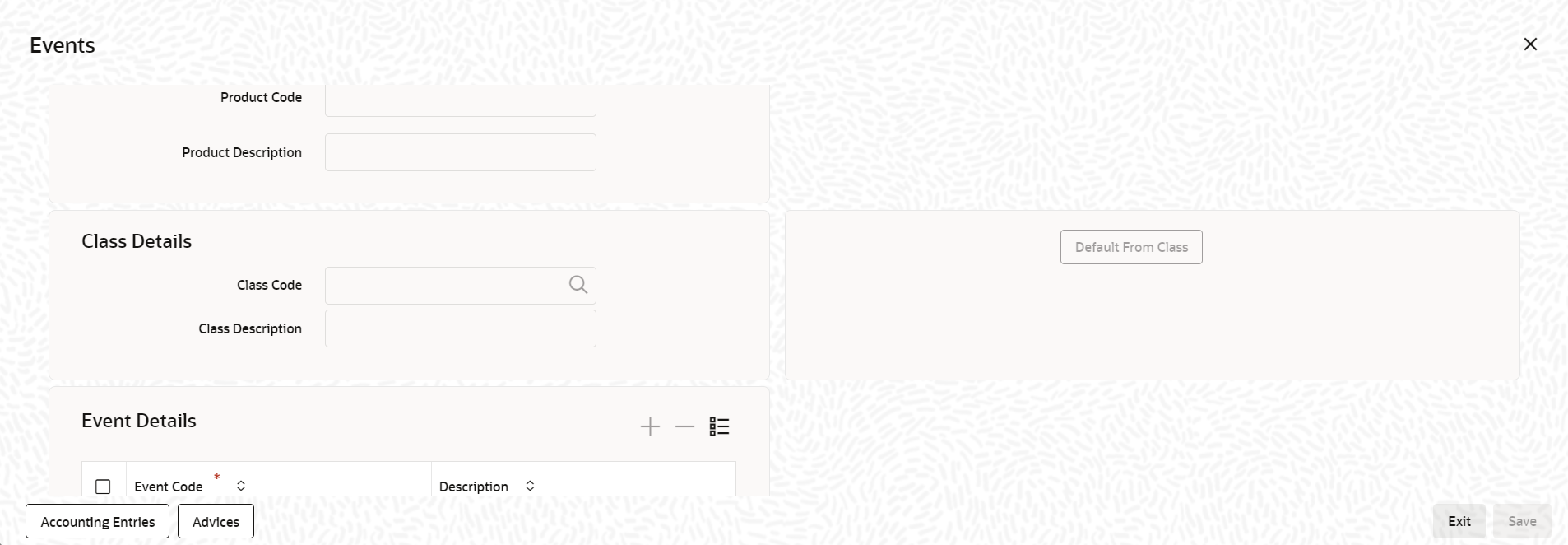2.4.1 Associating Diary Events
In the Events screen, you can also specify the different
diary events that needs to be processed for loan contracts using a product
Specify the User ID and Password, and login to Homepage.
From the Homepage, navigate to Bilateral Loans Product Definition screen.
Parent topic: Associating Message Types to Events for a Module