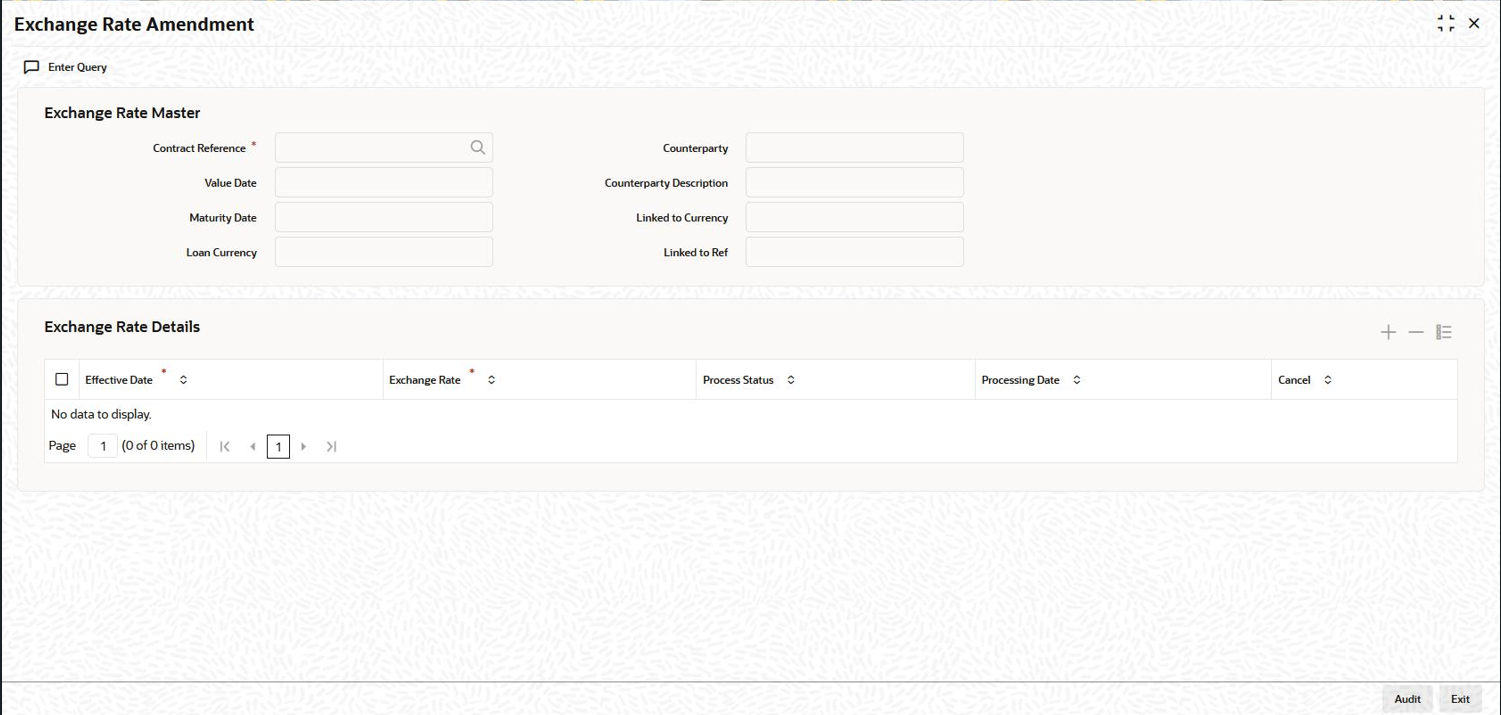4.31 Amending the Exchange Rate
When you book a new loan contract and link it to the commitment, the system
defaults the exchange rate captured in contract linkages to exchange rate fixing table,
for cross currency loans.
You can amend this exchange rate and specify a new effective date for a chosen contract using, Exchange Rate Amendment screen.
Specify the User ID and
Password, and login to Homepage.
Parent topic: Disbursing a Loan