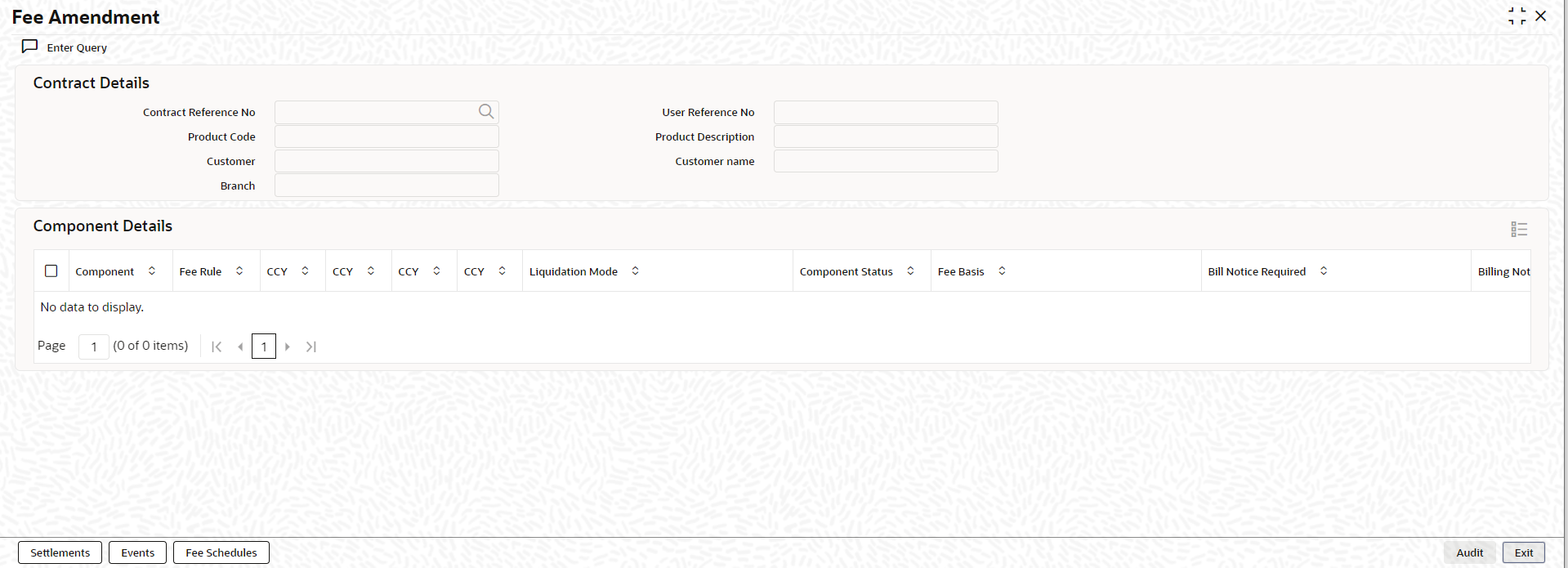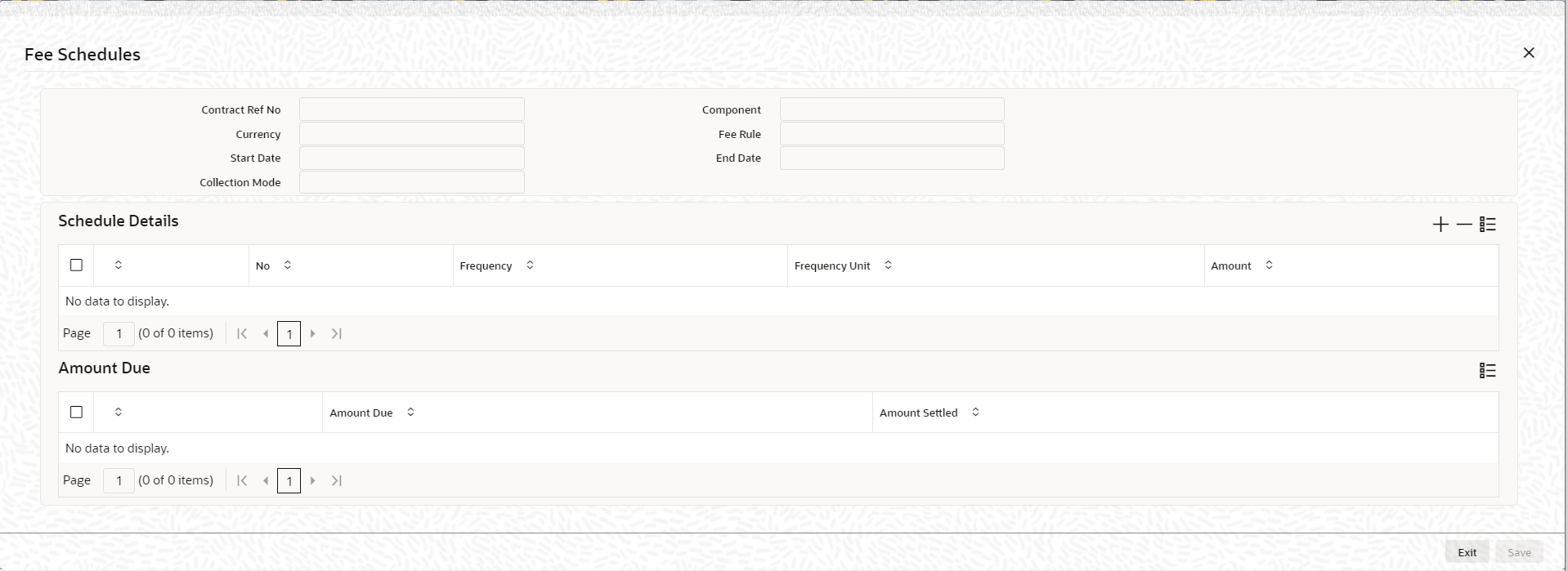5.3 Amending fee Component Details
You may want to amend certain details of a fee component or reverse the fee of a component for a OL contract . This can be done through the Fee Amendment screen. For a fee component which has not been liquidated, is active and future dated, you can:
- Change the fee component amount (if the fee amount has not been computed by the system, but has been entered)
- Change the End Date of the fee schedule
- Add/Remove fee components
- Reverse the fee
Specify the User ID Password, and login to Homepage.
1.On the Homepage, , type OLDFEAMD and click next arrow.
2.This screen displays the fee component details associated with the selected contract. The following details are displayed:
- Component name
- Fee Rule
- Fee Currency
- Date of Association of the component with the contract
- Component Start Date
- Component End Date
- Mode of liquidation, whether Auto, Semi-Auto or Manual.
- Status of the component whether Active or Liquidated.
- The fee basis to calculate the fee amount for schedules.
- Whether billing notice should be generated for the contract
Note:
For the fee components having basis amount as UTILIZED or UNUTILIZED,if there is a change in UTILIZED or UNUTILIZED amount due to Value dated amendment (VAMI), creation or liquidation of Drawdowns, then the unpaid schedules are recalculated and reflected in the future fee schedules. The recalculation for the unpaid fee schedules happens during the VAMI, If the change in basis amount happens during the fee calculation period of the Advance fee component's latest paid schedule, then the recalculation happens during the EOD on the date of amendment, and the calculated amount for that schedule is the sum of the calculated amount before amendment and after amendment.To make an amendment, you have to unlock the contract. To do this, click the Unlock option from the menu.
Note:
- You cannot amend the details of a component with status as Liquidated.
- For existing fee components you cannot change the fee basis as part of amendment. However, you can specify the fee basis for new components.
You can amend the fee for FAS91 fee components by clicking FAS91in the Fee Amendmentscreen. However, this is applicable only if thePass FAS91 Accounting Entrycheck box was not selected at the time of booking a contract. For more details on FAS91 computation, refer the section Computing FAS91 fee details in the Loan Syndication Contracts chapter
In the Fee Amendment screen, you can also change the settlement account of the borrower by clicking theSettlements tab.
- Contract reference number
- Name of the fee component
- Currency in which the fee is expressed
- Component start date and end date
- Collection Mode
- Basis Amount
In the Schedule Details section of the screen, you can amend the following for anActive component:
- Frequency
- Number
- Unit of frequency
- Amount: You can amend the fee amount only if the Basis Amount Tag for the component is defined as User Input.
In the Amount Due section of the screen, the system displays the Due Date and the Amount Due for each schedule.
After making the required amendments, click the ok button to save and exit the screen. Similarly, select the next component and change the schedule details, if required.
Parent topic: Processing Upfront Fee Accruals