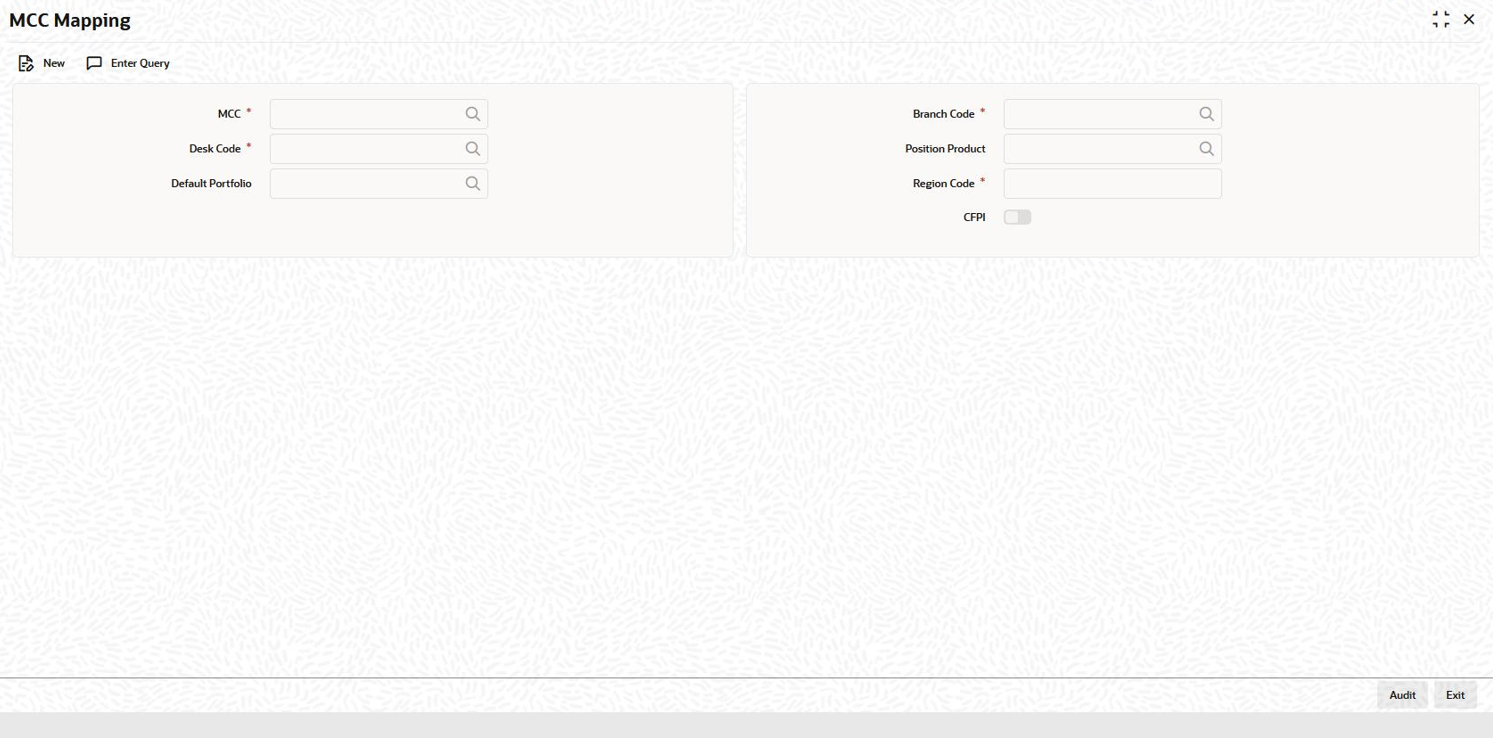6.4 Viewing Multiple Firm Account
You can view the MCC Firm Account Mapping details in the MCC - Firm
Account Mapping screen.
To capture details of MCC mapping screen
Specify the User ID and Password, and login to Homepage.
Parent topic: Interface between SLT and LB modules