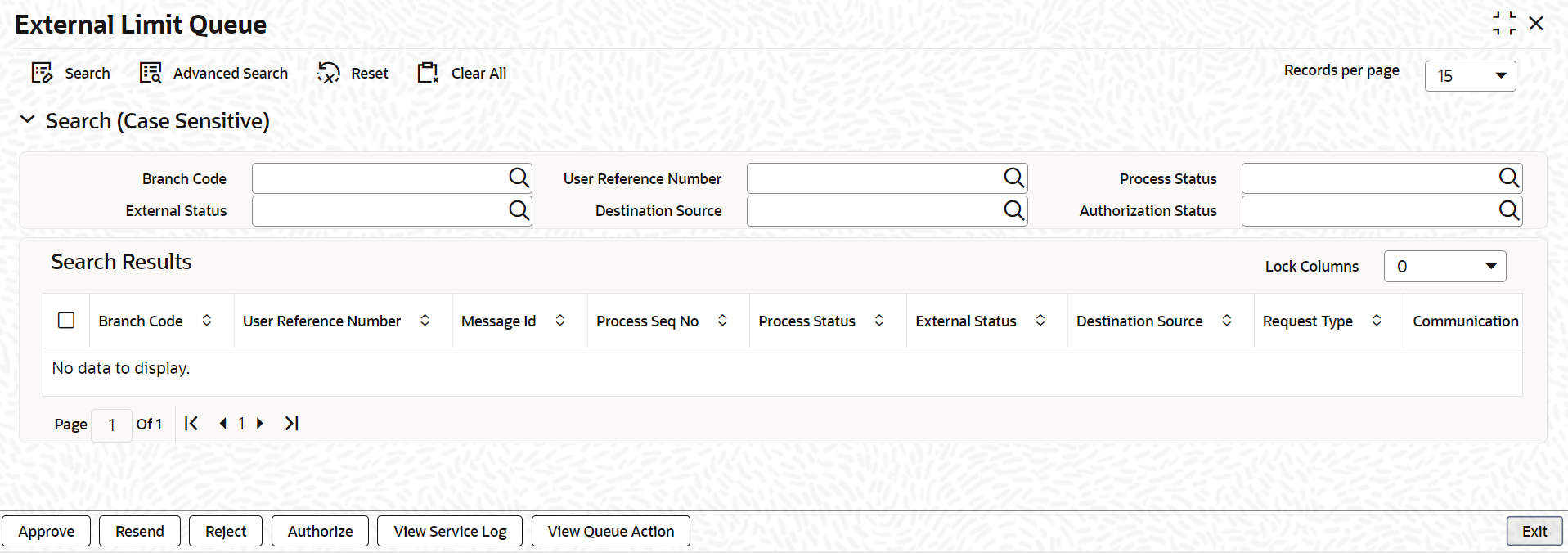2.1.1 ASYNC Installation (Standalone and Co-Deployed)
Figure 2-1 ASYNC Installation Architecture

Description of "Figure 2-1 ASYNC Installation Architecture"
Limit Processing Queue
To display External Limit Queue details
You can query and perform manual actions on external limit requests using Limit Processing Queue screen. This screen supports user action only on timed out requests.
- Specify the User ID and Password, and login to Homepage.
- On the Home page, type OLSEXLMT and
click next arrow.
The External Limit Queue screen is displayed.
- You can view records based on any or all of the following
criteria:
- Branch Code
- Process Status
- Authorization Status
- Transaction Ref No
- External Status
- Customer No
- Destination Source
- Select any or all of the parameters for a query and click
Search . The records meeting the selected
criteria are displayed.
External Limit Queue supports user actions only on a timed out request. A limit request is moved to Timed-out status based on the time out parameter maintained. If response is not received from the external system within the given time, the status is marked as timed out.
The following actions are allowed on a timed out requests:- Approve - Manual approval of external limits
- Reject - Manual rejection of external limits
- Authorize - Authorization of external limits approval or reject done from queue
- Resend - Resend of timed-out request
Parent topic: Installation Modes