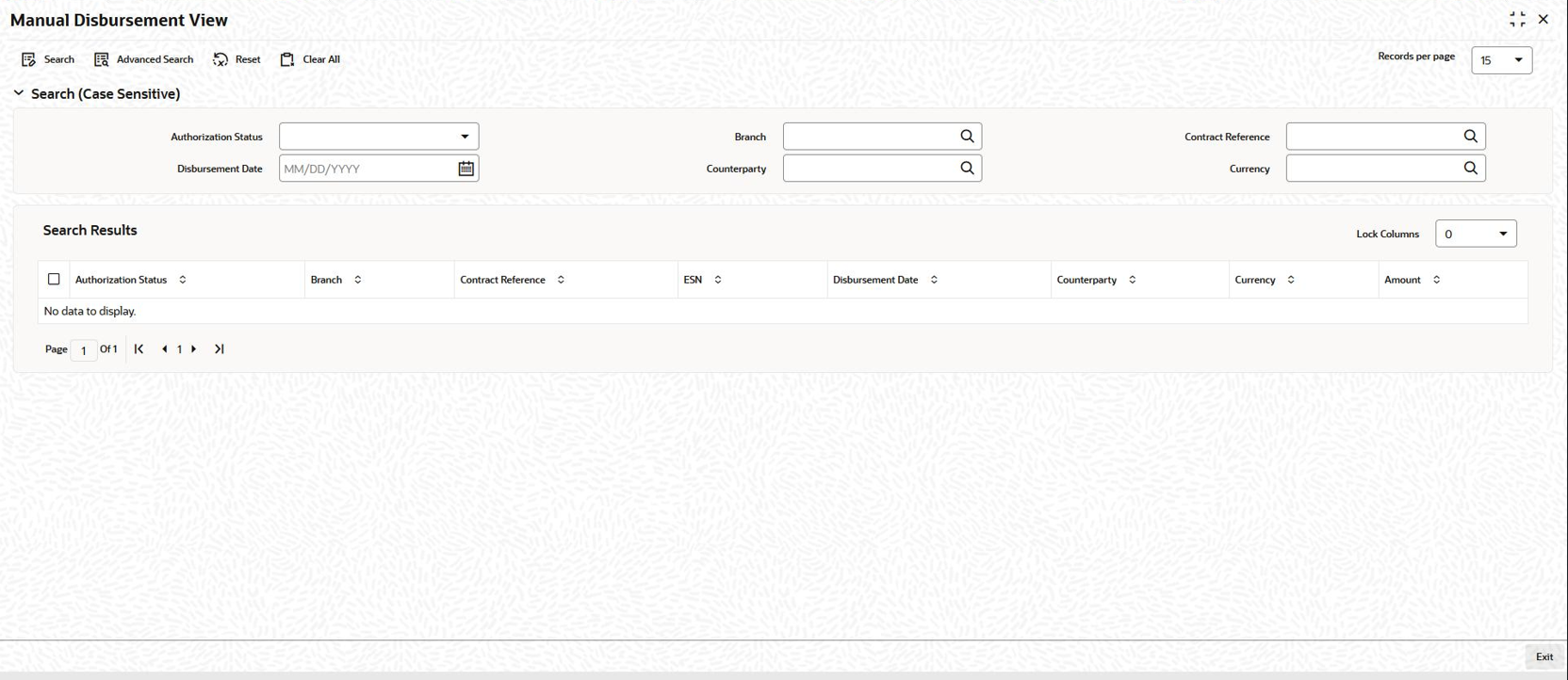4.3.3 Viewing Manual Disbursement
You can view the loan contract using Manual Disbursement
View screen.
Specify the User ID and
Password, and login to Homepage.
Parent topic: Preferences for a Loan