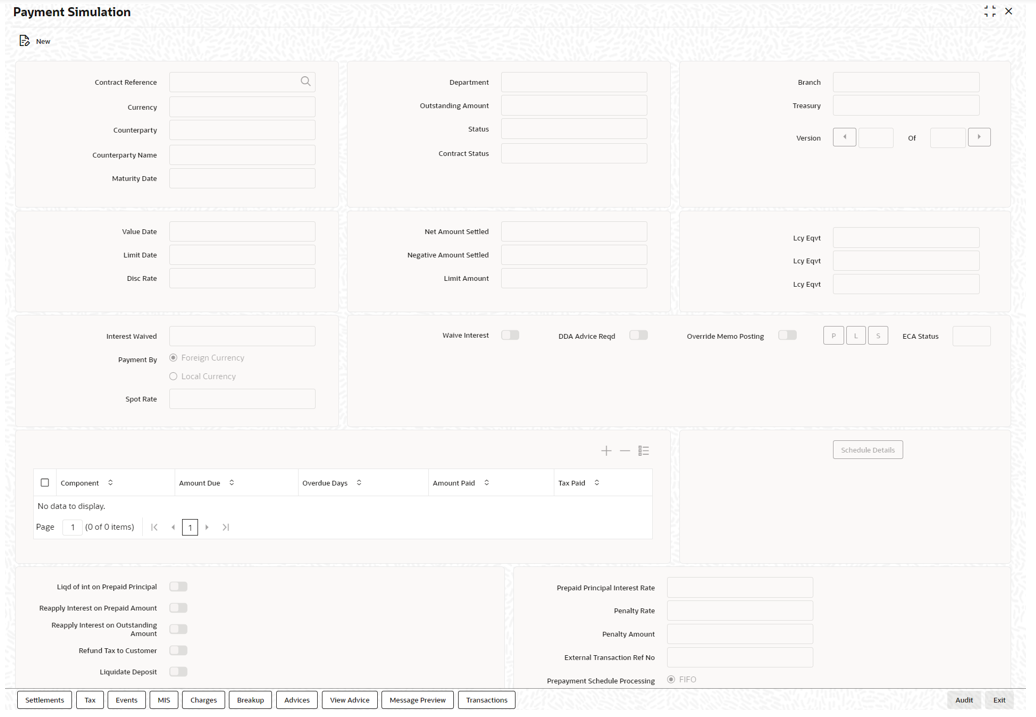7.11 Simulating Payments
Loan payment simulation is used to view the impact on repayment schedules, tenor,
and maturity date after the payment.
Payments can be saved from this payment simulation screen. Once the payment is saved, you can view the schedule details and breakup of the payment.
View Advice button displays the advice generated. In Payment screen (OLDPMNT) if you create a new payment with same value date and limit date which is already simulated, the system populates the dues as per the simulated payment.Specify the User ID and Password, and
login to Homepage.
Parent topic: Processing Repayments