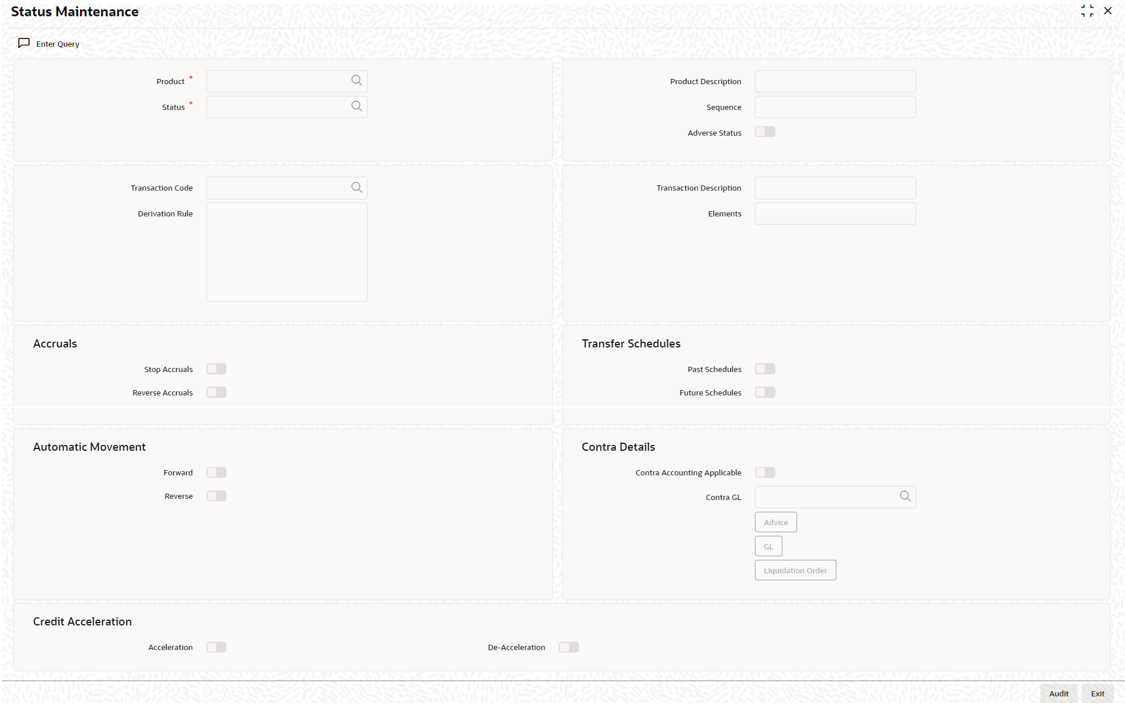- Bilateral Loans
- Processing Repayments
- Processing a Loan Payment when Contra Accounting is Applicable
- Processing Interest Payment
7.12.3 Processing Interest Payment
If Contra Accounting is applicable and a payment is made on an interest component,
the credit entry is made in the Contra GL that you have specified in the
Status Maintenance screen, and not the Income GL.
Specify the User ID and Password, and
login to Homepage.
- On the homepage, type OLDSTATS and click next
arrow.The Status Maintenance screen is displayed.
- Credit AccelerationCredit Acceleration is supported for Bearing Normal and Bearing Amortized loan products.If this check box is selected, in case of forward status change the system triggers VAMI to decrease the maturity date to current date and a new version of the contract is created. This is applicable of manual/auto status change and back date/future dated contract booking.
- In case of manual status change, credit acceleration is triggered as part of authorization of status change.
- In case of back dated contract, credit acceleration is triggered as part of contract authorization. Credit acceleration is not triggered if any future dated transactions exist for contract like future dated VAMI or future dated payment.
- Credit acceleration is not triggered if maturity date of the contract is crossed.
- Credit acceleration is not triggered if disbursements are pending for the contract.
- Credit acceleration is triggered if amount is completely disbursed or stop disbursement is selected.
The accounting entries passed during the LIQD event are as follows:Note:
Using Bulk Status Change (OLDSTCHB) screen, you select multiple contracts and change their status (credit acceleration happens as part of status change for eligible contracts).Dr/Cr Description Component Dr Customer Component_LIQD Cr ICCFCOMP_INC Component_LIQD Dr ICCFCOMP_INC Component_LIQD Cr Contra GL Component_LIQD - Credit De-AccelerationCredit De-Acceleration is supported for Bearing Normal and Bearing Amortized loan products.
If this check box is selected, in case of backward status change the system restores the contract to its original schedule before credit acceleration through a VAMI event and a new version of the contract is created. This is applicable of manual/auto status change and back date/future dated contract booking. Once the status change is authorized, de-acceleration is triggered.
De-Acceleration feature is available only if DE_ACCELERATION_ALLOWED parameter in Loan parameter is Y. In addition, no other operation is allowed for the contract after credit acceleration until it is de-accelerated.Note:
Using Bulk Status Change (OLDSTCHB) screen, you select multiple contracts and change their status (credit de-acceleration happens as part of status change for eligible contracts).