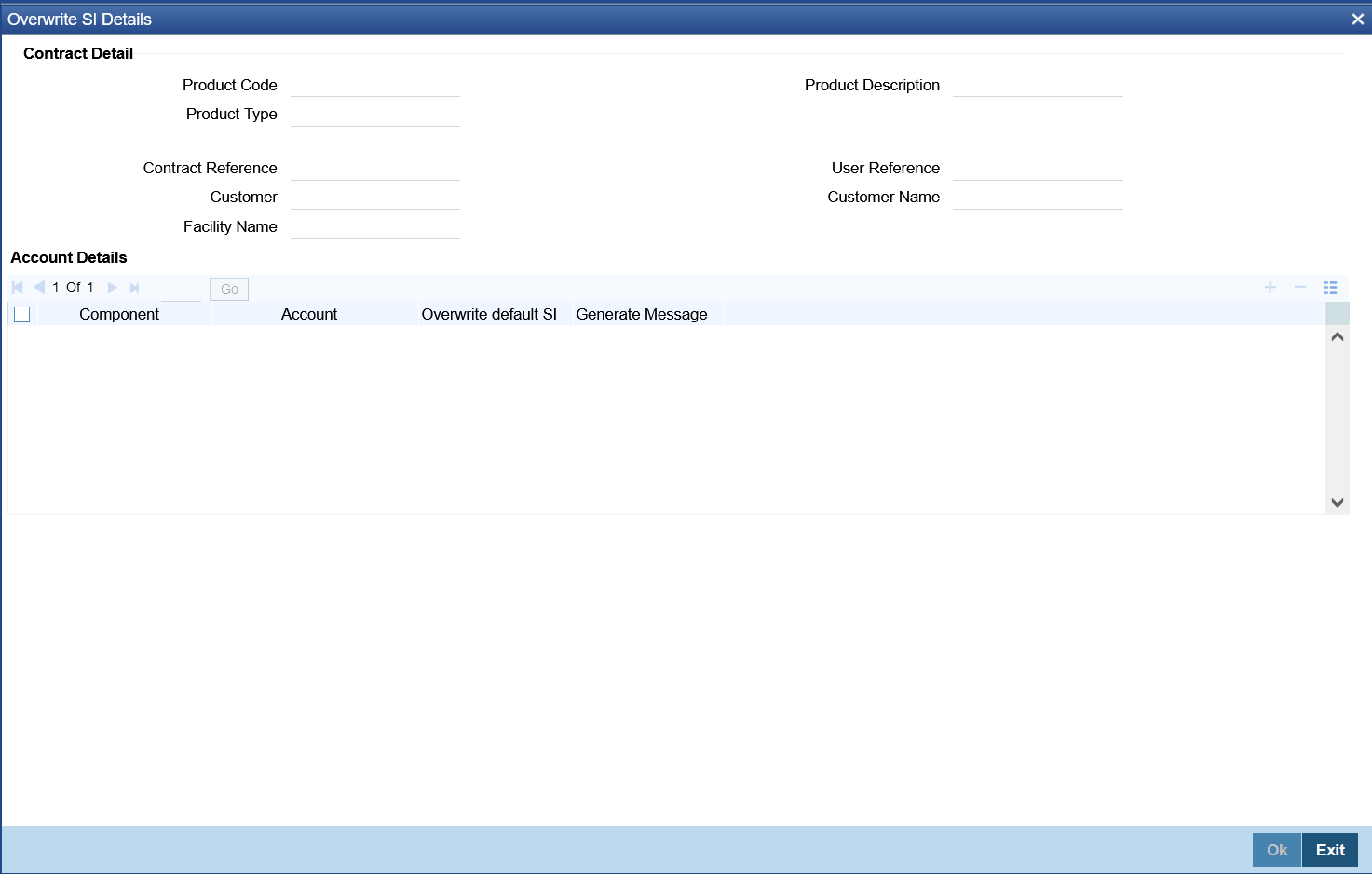4.13 Maintaining Overwrite Settlement Details
You can maintain the overwrite settlement instructions during contract booking or
amendment for a component and the same is applicable for all amount tags for that
component. Overwrite Settlement instructions that are captured during contract booking
or amendment is applicable for all the future events performed on that contract like
Liquidations, Value dated amendments, and fee liquidations.
Specify the User ID and Password, and login to Homepage.
From the Homepage, navigate to Loans and Commitment - Contract Input screen.
Parent topic: Disbursing a Loan