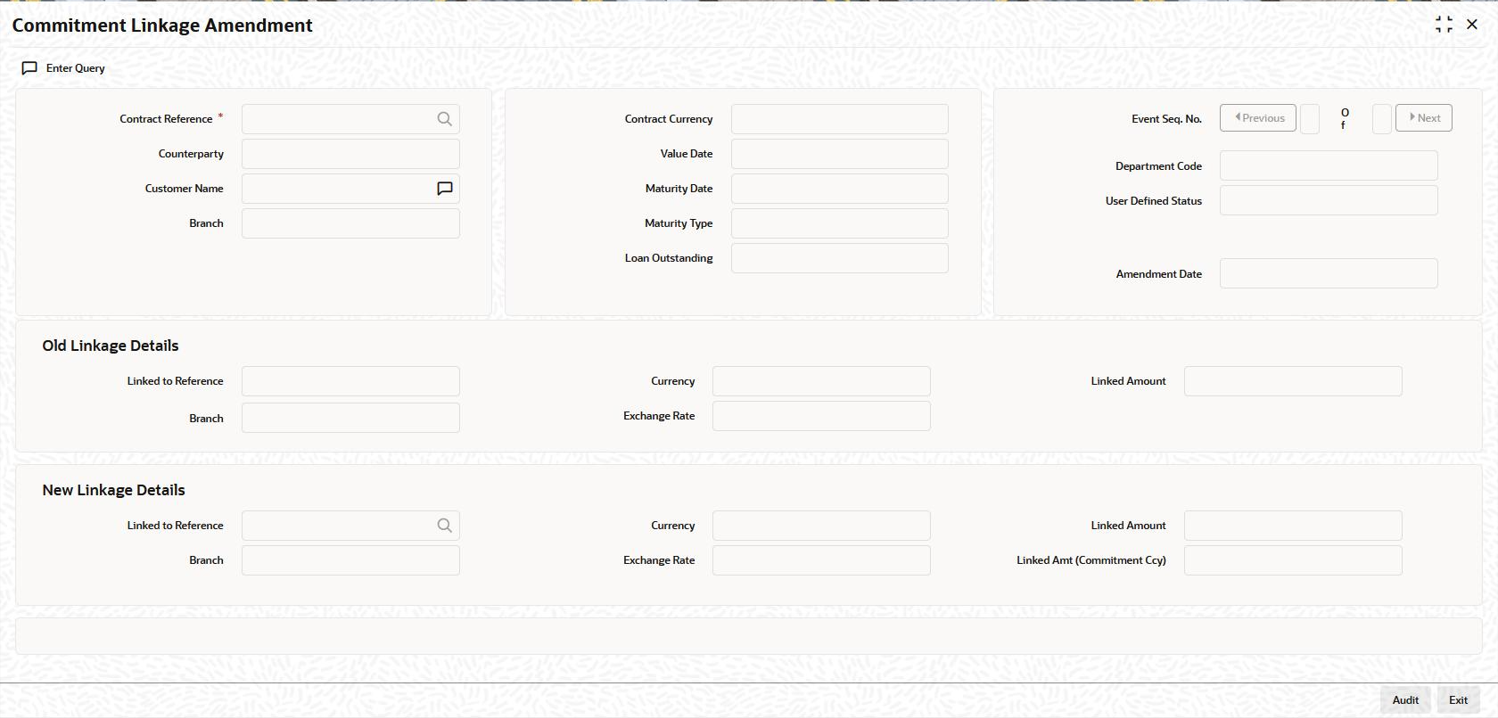11.4.8 Amending Commitment Linkage Details
A new commitment and an existing commitment can be linked to a loan contract and
you can modify the new commitment through the Commitment Linkage
Amendment screen.
Specify the User ID and Password, and
login to Homepage.
Parent topic: Linking a Loan to a Commitment