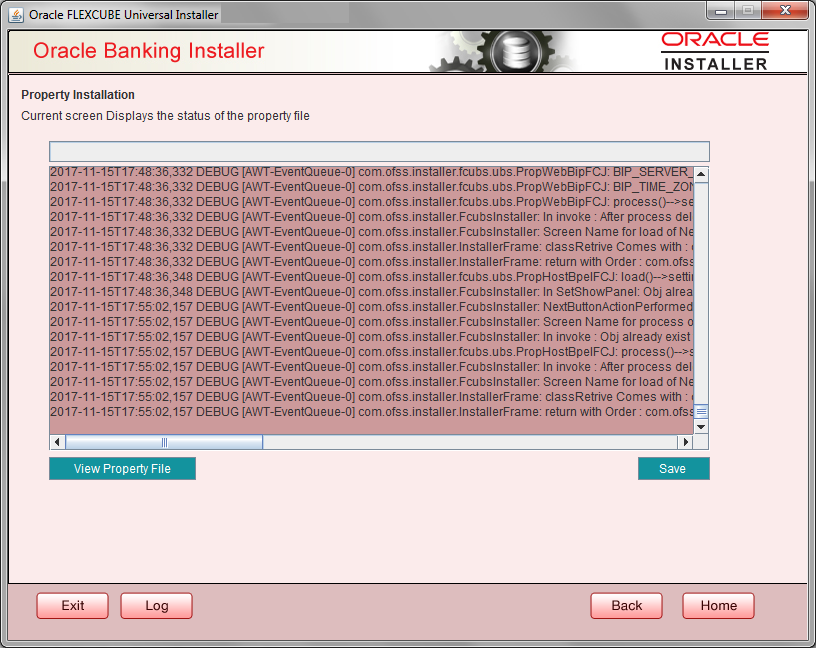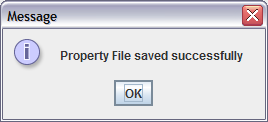1.10 Saving Property File
After completing all the required settings explained above, you need to save the property file.
You can view the status of property file creation in the above screen. Once the file is saved, the installer displays the following message:
This completes the properties file creation. Along with the property file creation,
env.properties file is also generated in
Also OracleIPMAdapter.properties is
generated in same path as fcubs.properties when IPM plug-in is enabled.
\INSTALLER\SOFT\GUI\logs
path and is automatically copied to \INSTALLER\SOFT\logs
folder.
Note:
Env.properties file parameters gets updated during every property file creation (like FCUBS, Gateway, Scheduler, and son on ). After Property file creation, proceed with respective EAR build and then proceed with other components property file creations and build.Parent topic: Creating Property File for Oracle FLEXCUBE Installer