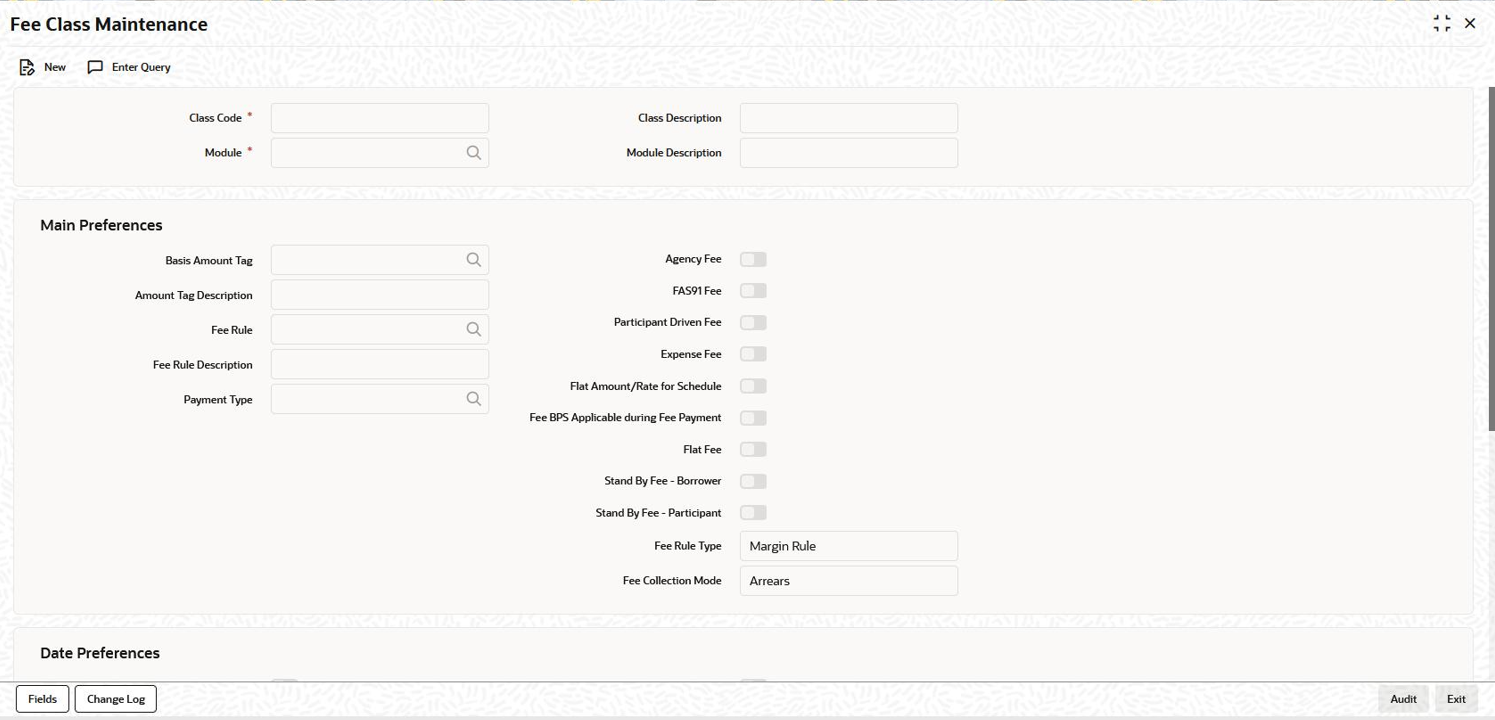2.1 Defining a Fee Class
A class is a specific type of component that you can build with certain attributes.
You can build a fee class, for instance, with the attributes of a specific type of fee,
such as loan processing fees, amendment fees.
When building a fee class, you define
certain attributes such as:
You can define the attributes of a fee class in the Fee Class
Maintenance screen.
- Module in which you can use the class
- Fee type
- Basis Amount Tag
- Fee Rule
- Fee Rule type
- Payment Type
- Fee collection mode
- Default Fee rule
Specify the User ID and Password, and
login to Homepage.
Parent topic: Processing Fees