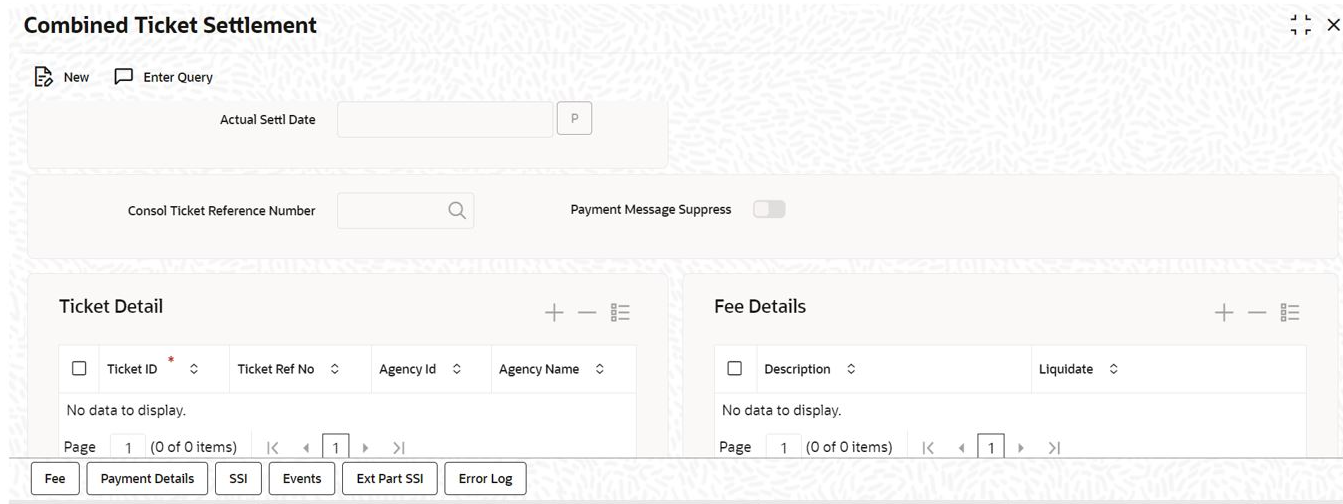4.18 Settling Combined Tickets
In the combined ticket settlement screen, you can perform the settlement for
multiple buy trades and multiple sell trades under one or more tickets with various
counterparty and currency combinations across CUSIPs as part of a single transaction.
You can process the settlement if the option is selected at the bank level in the
Loans Parameters screen.
To capture details of combined ticket settlement screen
Specify the User ID and Password, and login to Homepage.