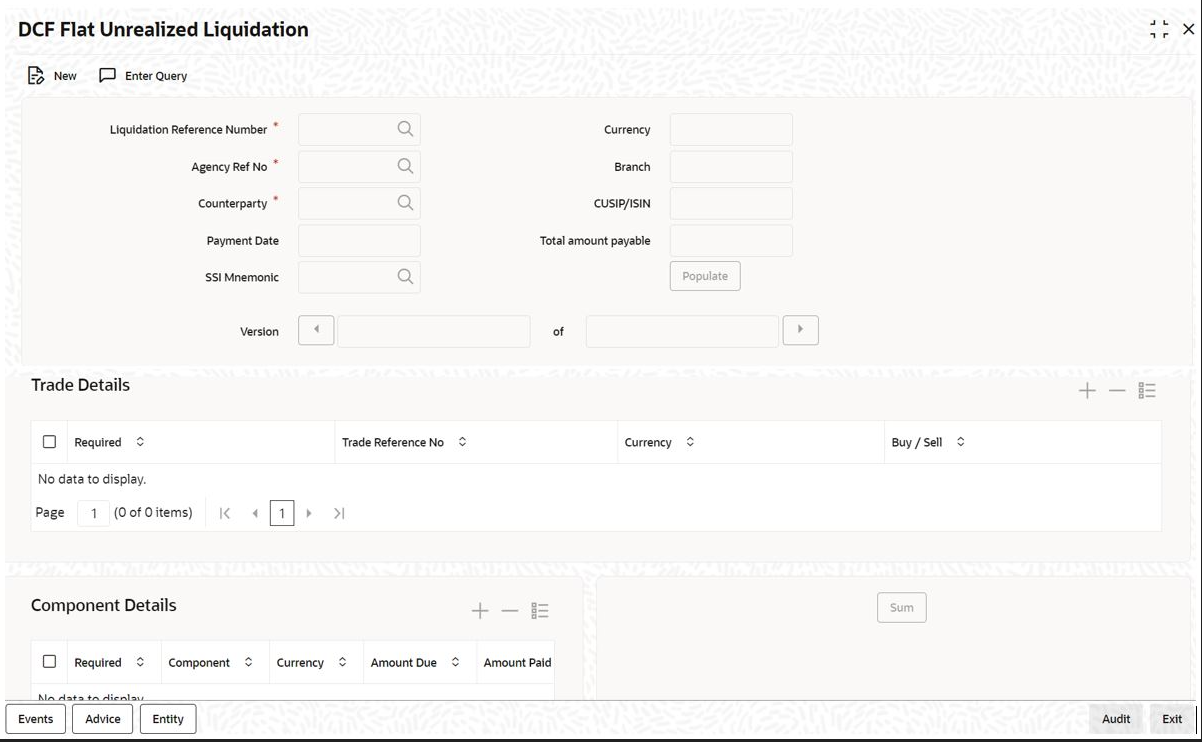On click of
Populate button, the system generates
the Liquidation reference number which is unique for the combination of contract
reference number (drawdown/tranche reference) and counterparty. The system
defaults the same liquidation reference number if payment is performed multiple
times for the same combination of agency reference number and counterparty. The
system displays all the settled trades for the combination of Drawdown/ Tranche
CUSIP and trade counterparty.
Component(s) gets defaulted with outstanding
interest / fee accrued (amount due) in the Component
Details section.
You can choose the components for which
the payment to be processed by selecting the check box against each component.
It is not mandatory to settle all the components together but at least one
component should be selected for payment. By default, the check box are not
selected while populating the components.
You can specify the amount paid for
each component which should be lesser than or equal to amount due. Amount
paid can be zero for the components which are not selected for the
liquidation. Liquidation of DCF flat unrealized components can be partial or
full.
Click
Sum button to sum up the amount paid
across all the components and currency and populate the total amount
payable.
Payment message gets generated under liquidation reference number
for the total amount payable (if bank have to pay to the counterparty). To
compute total amount payable, paid amount is considered positive for sell
trade and negative for buy trade. If total amount payable is negative then
bank receives the payment else bank pays the amount to
counterparty.
During DCF flat unrealized liquidation for drawdowns, If trade
currency is different than the drawdown currency then accounting entries for
trade are posted by appending currency with amount tag (only in case of foreign
currency Drawdowns).
Settlement pick is based on counterparty and currency
combination and the settlement instructions are used to post accounting
entries for trade reference number.
You can suppress the advice in
Advice Details sub-screen that is launched on click
of
Advice button.
Deletion of DCF flat liquidation
deletes the DCLQ event and accounting entries for the trade reference
number.