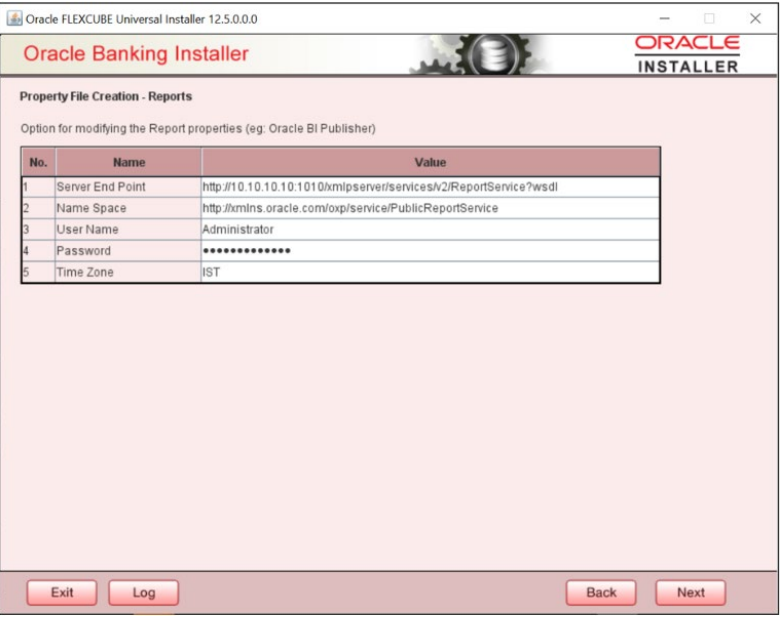1.9 Setting Reports details
For Report properties, this table is enabled only if REPORTS_ENABLED plug-in
is selected.
Specify the following details:
Table 1-14 Reports details
| Field | Description |
|---|---|
| Server End Point | Specify the end
point.
<http://whf00blq:9502/xmlpserver/services/v2/ReportService?wsdl>. However, you need to change the IP and port where Application is installed. WSDL URL gets modified based on “Server Version”. |
| Name Space | Specify the name space.
By default, the installer displays http://xmlns.oracle.com/oxp/service/PublicReportService. |
| User Name | Specify the user name. By default, the Installer displays Administrator. |
| Password | Specify the password for the above user name. By default, the Installer sets it as Administrator. |
| Time Zone | Specify the time zone of the Reports server. |
Parent topic: Creating Property File for Oracle FLEXCUBE Installer