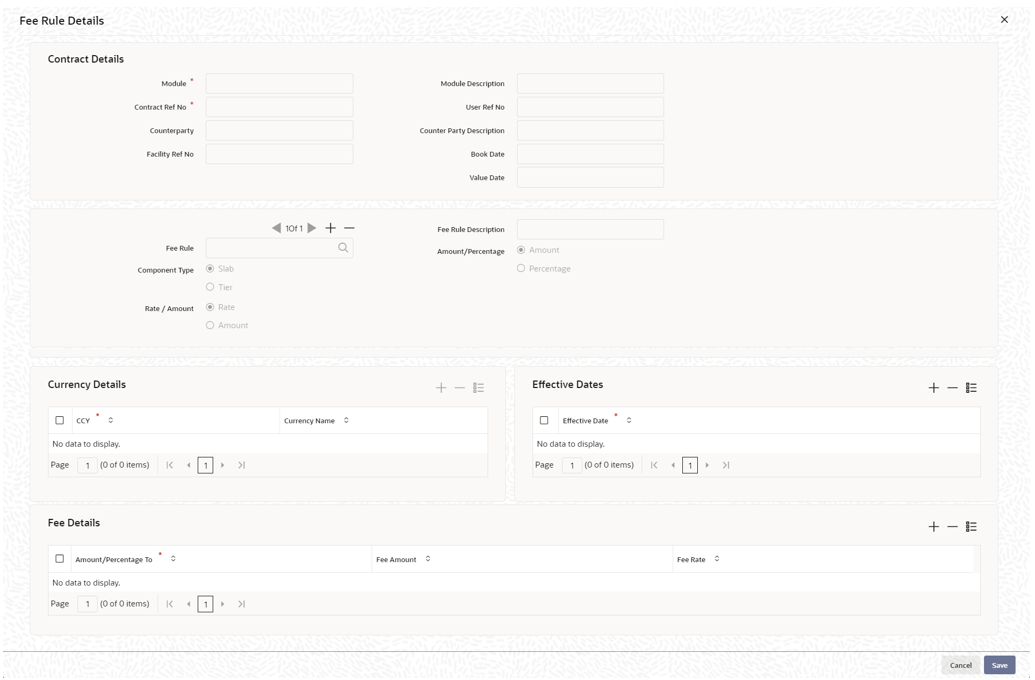- Bilateral Loans
- Processing a Commitment
- Maintaining Slab/ Tier Based Fee for Commitment
- Associating Fee at Contract Level
- Fee Rule Maintenance
11.6.3.2 Fee Rule Maintenance
You can modify the preferences in the Fee Rule
Maintenance screen.
Specify the User ID and Password, and login to Homepage.
From the Homepage, navigate to Loans and Commitment-Contract Input screen.
- From the Loans and Commitment-Contract Input screen,
click Fee Rules.The Fee Rule Details screen is displayed.
Note:
The fields which are marked in asterisk red are mandatory fields. - Here you can modify the preferences only for a particular contract maintained
at the contract level.You can define the fee payment schedules in Schedules, sub-screen of the Loans and Commitment-Contract Input screen.
Here the fee payment schedules are defined under Schedule Details as seen above.
To amend the schedules of a particular component of a contract click
Here you can amend the schedules of a particular component of a contract if required.

buttons.For more information about fees and charges, refer to Fees and Charges User Manual.
The system posts the following entries in case of Fee Liquidation:- Fee collected in Advance
- At Fee Collection ( FLIQ):
Accounting Role Dr / Cr Amount Tag CUSTOMER Dr. Component_LIQD Component_RIA Cr. Component_LIQD - At Fee Accrual (FACR):
Accounting Role Dr / Cr Amount Tag Component_RIA Dr. Component_ACCR Component_INC Cr. Component_ACCR - Component_RIA - Fee Component Received in Advance
- Component_INC - Fee Component Income
- CUSTOMER - Borrower
- Component_ LIQD - Fee Component Liquidated
- Component_ACCR - Fee Component Accrued.
- At Fee Collection ( FLIQ):
- Fee collected in arrears:
- At Fee Accrual (FACR):
Accounting Role Dr / Cr Amount Tag Component_REC Dr. Component_ACCR Component_INC Cr. Component_ACCR - At Fee Collection ( FLIQ):
Accounting Role Dr / Cr Amount Tag CUSTOMER Dr. Component_LIQD Component_REC Cr. Component_LIQD - Component_REC - Fee Component Receivable
- Component_INC - Fee Component Income
- CUSTOMER - Borrower
- Component_LIQD - Fee Component Liquidated
- Component_ACCR - Fee Component Accrued.
- At Fee Accrual (FACR):
The system posts the following entries as part of FLIQ reversal.Accounting Role Dr. / Cr. Amount Tag CUSTOMER Dr. Component_LIQD (With -ve amount) Component_REC Cr. Component_LIQD (With -ve amount) Example:
The system posts the following entries as part of FLIQ:The system posts the following entries as part of FREV:Accounting Role Dr / Cr Amount Tag Amount CUSTOMER Dr. Component_LIQD 1000 Component_REC Cr. Component_LIQD 1000 Accounting Role Dr / Cr Amount Tag Amount CUSTOMER Dr. Component_LIQD -1000 Component_REC Cr. Component_LIQD -1000 - Fee collected in Advance
Parent topic: Associating Fee at Contract Level