1.1.2.2.2 Facilities and Collateral for New Customer
Facilities and Collateral details can be added for the application in the Enrichment Stage for New customer.
Figure 1-6 Facility and Collateral Screen for New Customer

Description of "Figure 1-6 Facility and Collateral Screen for New Customer"
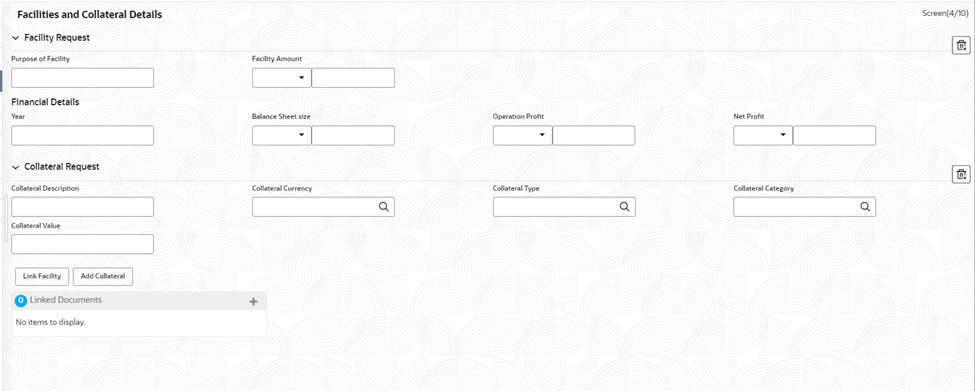
Description of "Figure 1-6 Facility and Collateral Screen for New Customer"
For creating Facility and Collateral, there are certain fields which are mandatory.
- For Facility, Facility Amount on click of Facility Request is mandatory.
- For Collateral, All collateral fields on click of Collateral Request are mandatory. Collateral Category alone is fetched based on Collateral Type.
With these fields we will be able to successfully create Facility and Collateral in CFPM from CLPM.
Table 1-5 Facilities and Collateral Details for new customers - Field Description
| Field | Description |
|---|---|
| Purpose of Facility | The purpose to use the Facility amount. |
| Facility Amount | It is the total amount the borrower wants to withdraw in an extended period of time. |
| Financial Details - Year | The Financial year when the facility was provided. |
| Balance Sheet Size | It refers to a financial statement that reports a company's assets, liabilities, and shareholder equity at a specific point in time. |
| Operation Profit | Total earnings from its core business functions for a given period, excluding the deduction of interest and taxes. |
| Net Profit | Total amount left over after the business has accounted for all deductions, including interest and taxes. |
| Collateral Description | Valuable asset that a borrower pledges as security for a loan. |
| Collateral Currency | The currency in which the collateral has been pledged. |
| Collateral Type | The type of collateral pledged by the borrower to lender. |
| Collateral Category | This field displays which category the pledged collateral belongs to. |
| Collateral Value | Specify the numeric value which is sent for credit line creation. |
Parent topic: Facility and Collateral