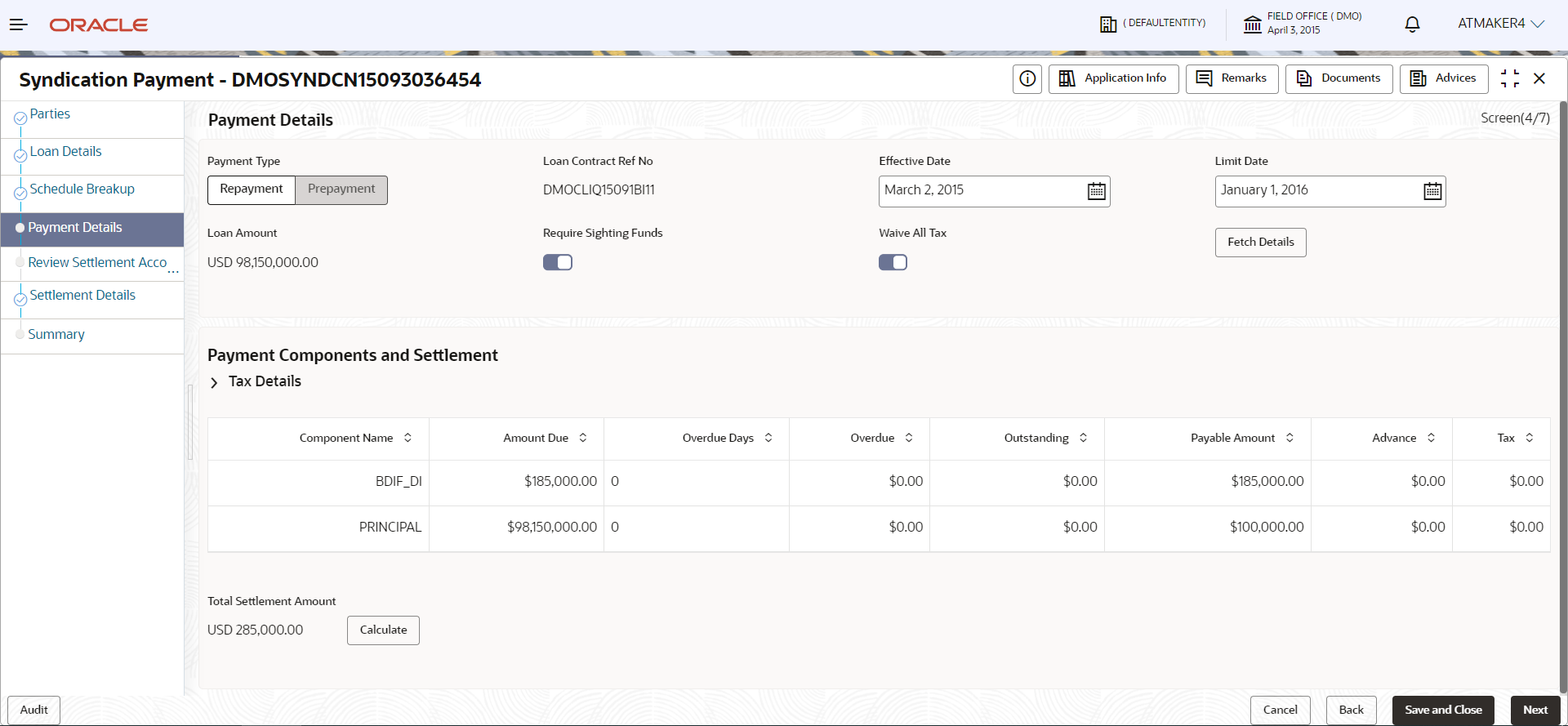1.17.1.4 Payment Details
Payment details can be captured for the application in the Payment Entry stage.
For information on the screen fields, refer to the field description table below.
Table 1-182 Payment Details - Field Description
| Field | Description |
|---|---|
| Payment Type | Select the payment type to be applied |
| Loan Contract Ref No | The contract reference number will be displayed |
| Effective Date | The Date from which the contracts will be considered for payment |
| Limit Date | The Date to which the contracts will be considered for payment |
| Require Sighting Funds | If enabled will be considered for sighting funds |
| Waive All Tax | If enabled the tax components will be waived off |
| Component Name | The payment component name will be displayed |
| Amount Due | The amount due for the payment component will be displayed |
| Overdue Days | The overdue days for the payment component will be displayed |
| Overdue | The overdue amount for the payment component will be displayed |
| Outstanding | The outstanding amount for the payment component will be displayed |
| Payable Amount | The payable amount for the payment component will be displayed |
| Advance | The advance amount for the payment component will be displayed |
| Tax | The tax amount for the payment component will be displayed |
| Tottle Settlement Amount | The total settlement amount will be calculated and displayed by the system |
Parent topic: Payment Entry