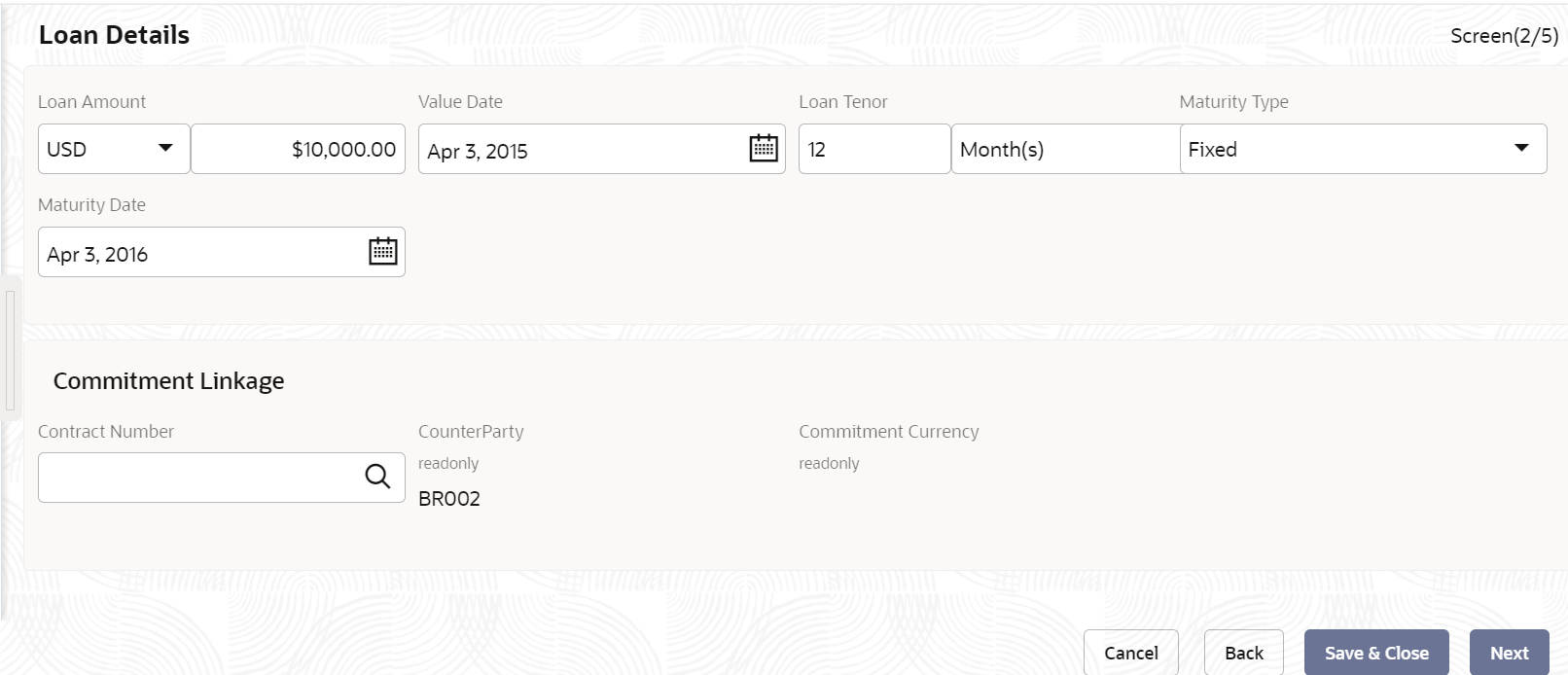- Configuration
- Data segments
- Loan Details
2.3 Loan Details
Use Loan Details screen to capture the basic loan details which the customer has made a request.
This data segment contains the details as loan currency, amount, purpose, tenor and so on to be updated. This data segment is most basic detail for any process which will be followed by the product.
- In the Loan Origination , click Loan
Details tab and provide the required details.
Table 2-3 Loan Details - Field Description
Field Description Loan Currency Select the currency in which the loan is required by customer. Loan Amount Enter the amount of the loan required by customer. Loan Tenor (Months) Enter the loan tenor in months as requested by customer. Value Date Select the Value/Drawdown/Effective date of the loan. System defaults the date as per Application date and however the user will be allowed to modify as per the requirement. Maturity Type Select the type of maturity of the loan. The different type of types are defined below which a user will be able to select. - Fixed: If Maturity type is selected as Fixed, the Maturity Date field is enabled to update.
- Notice: If Maturity type is selected as Notice, the Notice Day field is enabled to update.
- Call
Maturity Date Select the maturity date of the loan. Commitment Linkage When you are linking a loan amount to a commitment you can only link the entire loan amount. In case of existing customer, you can edit the already added commitment (available in OBCL) in the initiation screen or newly add/edit the commitment (Contract Reference Number) in this screen. You cannot delete the commitment linkage once added. Contract Number Specify the contract reference number of the contract for which you need to add/amend the commitment linkage. CounterParty This field is defaulted from the Loan Origination initiation screen. Commitment Currency This field is defaulted based on the contract number selected.
Parent topic: Data segments