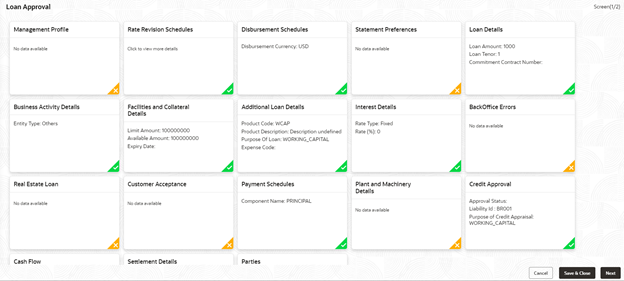2.10.1.7 Loan Approval
Use Loan Approval screen to approve the loan application.
Helps the loan officer to approve the loan application. The loan officer
has to verify the loan application, analyses the eligibility of the Credit lines and
collateral, verify the applicant business nature and approve the loan application.
The details captured in various data segments are displayed as summary tile view.
User can click and view the loan details. The details are not allowed to modify in
this data segment. However user can capture his comments under 'Remarks' field and
can either approve or reject the application. Following options are supported as
exit criteria in this data segment.
- Approve: Approve the application and generate sanction advice
- Mark for Correction: Reject the application to move back to previous stage for modification
- Reject: Reject the application and send notification to Customer
Parent topic: Cash Flow