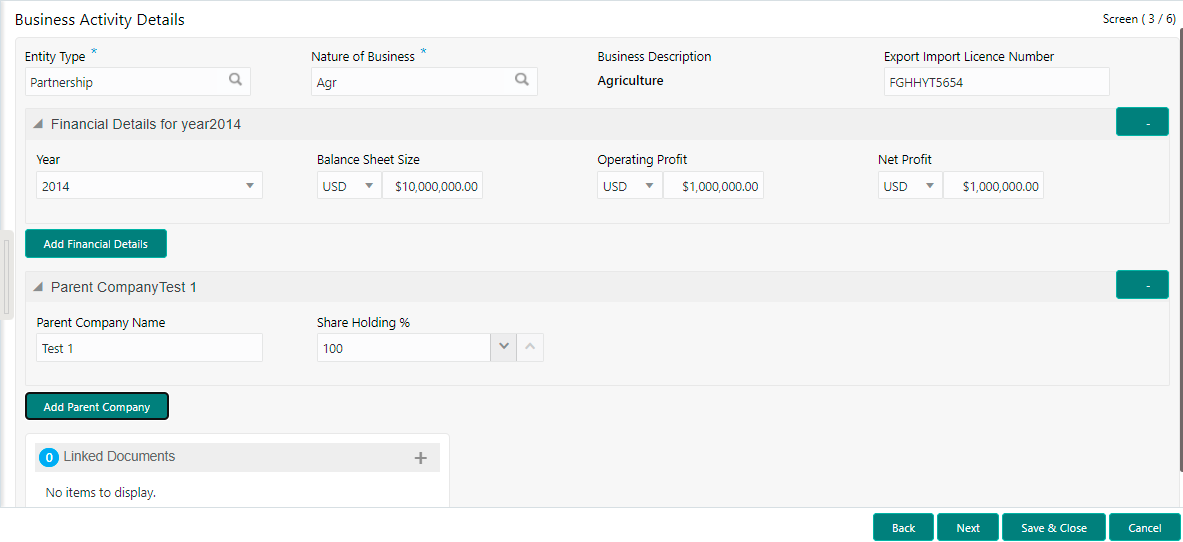2.2 Business Activity Details
Use Business Activity Details screen to capture the nature and activity of the business for the customer who has requested for the loan. You can update details as entity type, nature of business, current profit and loss, and current balance sheet size and so on.
Allows you This information can be used by Relationship Manger or credit manager which will help then to determine the terms and condition on which loan can be granted.
Parent topic: Data segments