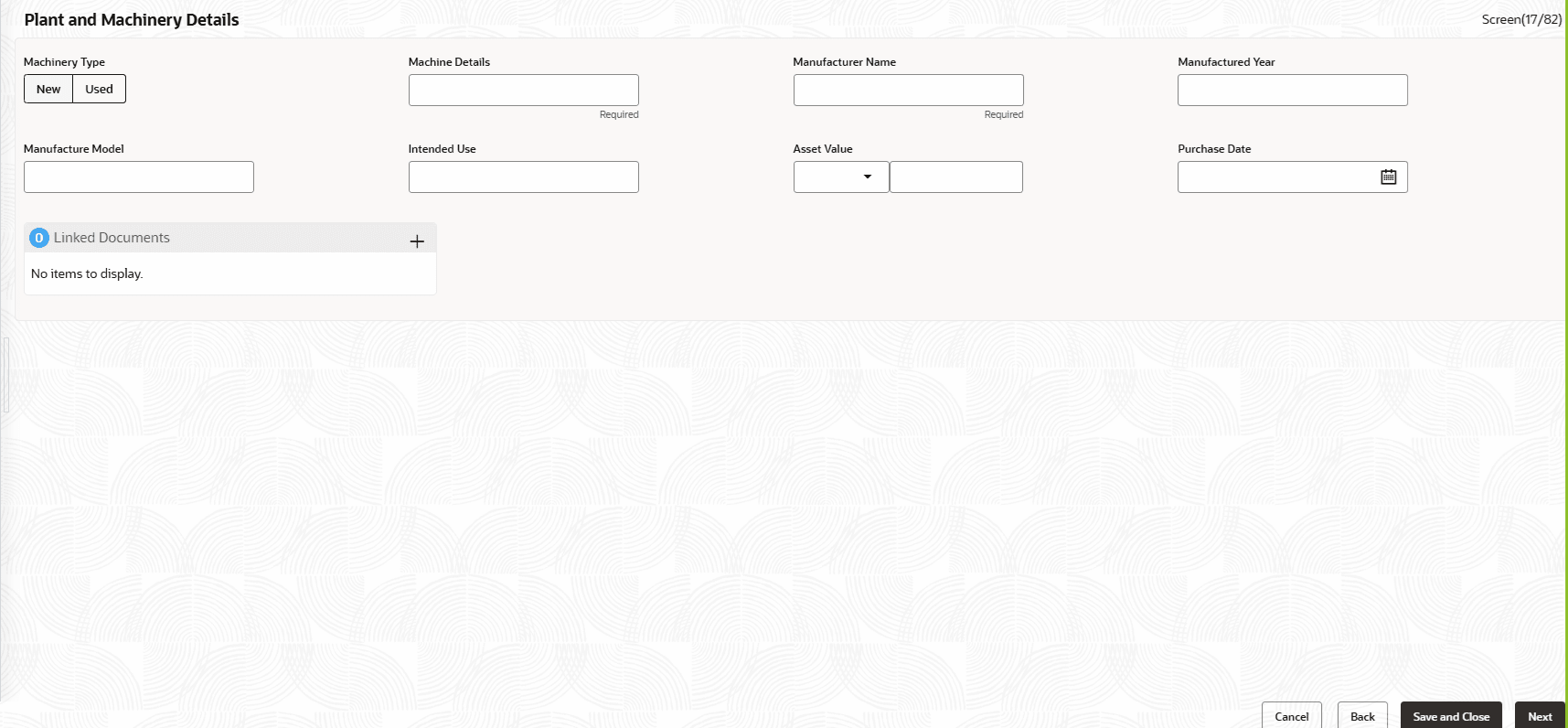2.5 Process Plant and Machinery Details
This topic describes the systematic instructions about Plant and Machinery Details screen. This screen is used to capture the plant and machinery details provided by the client.
These details can be used by relationship and credit manager to evaluate the collateral details of the customer. This segment can be used while providing equipment finance.
Parent topic: Data Segments