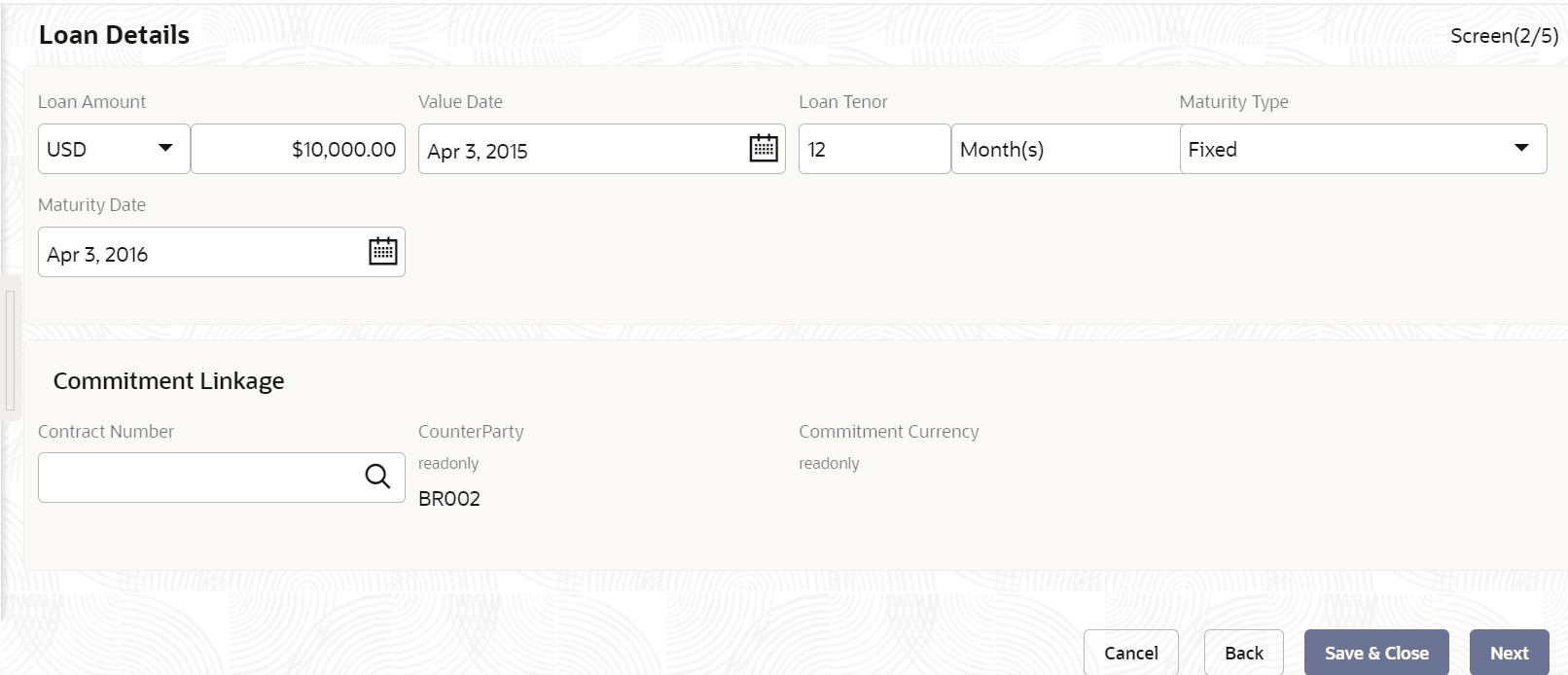2.10.1.16 Loan Details
This topic describes the systematic instructions to Loan Details screen.
- From Drawdown, click Loan Details
tab and provide the required details.The Loan Details screen displays.
For more information on fields, refer to the field description table.
Table 2-31 Loan Details - Field Description
Field Description Loan Amount Select the currency type from the drop-down list and enter the amount. Loan Tenor (Months) Enter the loan tenor amount in months. Value Date Select the proposed date from the drop-down calendar. Maturity Type Select the maturity type from the drop-down list. Maturity Date Select the maturity date from the drop-down calendar. Commitment Linkage Link a loan amout to commitment. When user linking a loan amount to a commitment user can only link the entire loan amount. In case of existing customer, user can edit the already added commitment (available in OBCL) in the initiation screen or newly add/edit the commitment (Contract Reference Number) in this screen. User cannot delete the commitment linkage once added.
Contract Number Specify the contract reference number of the contract for which user need to add/amend the commitment linkage. CounterParty Displays counter party defaulted from the Loan Drawdown initiation screen. Commitment Currency Displays commitment currency defaulted based on the contract number selected. - Click Save & Close, to save and close the details.
- Click Next, to navigate to the next screen.
Parent topic: Cash Flow