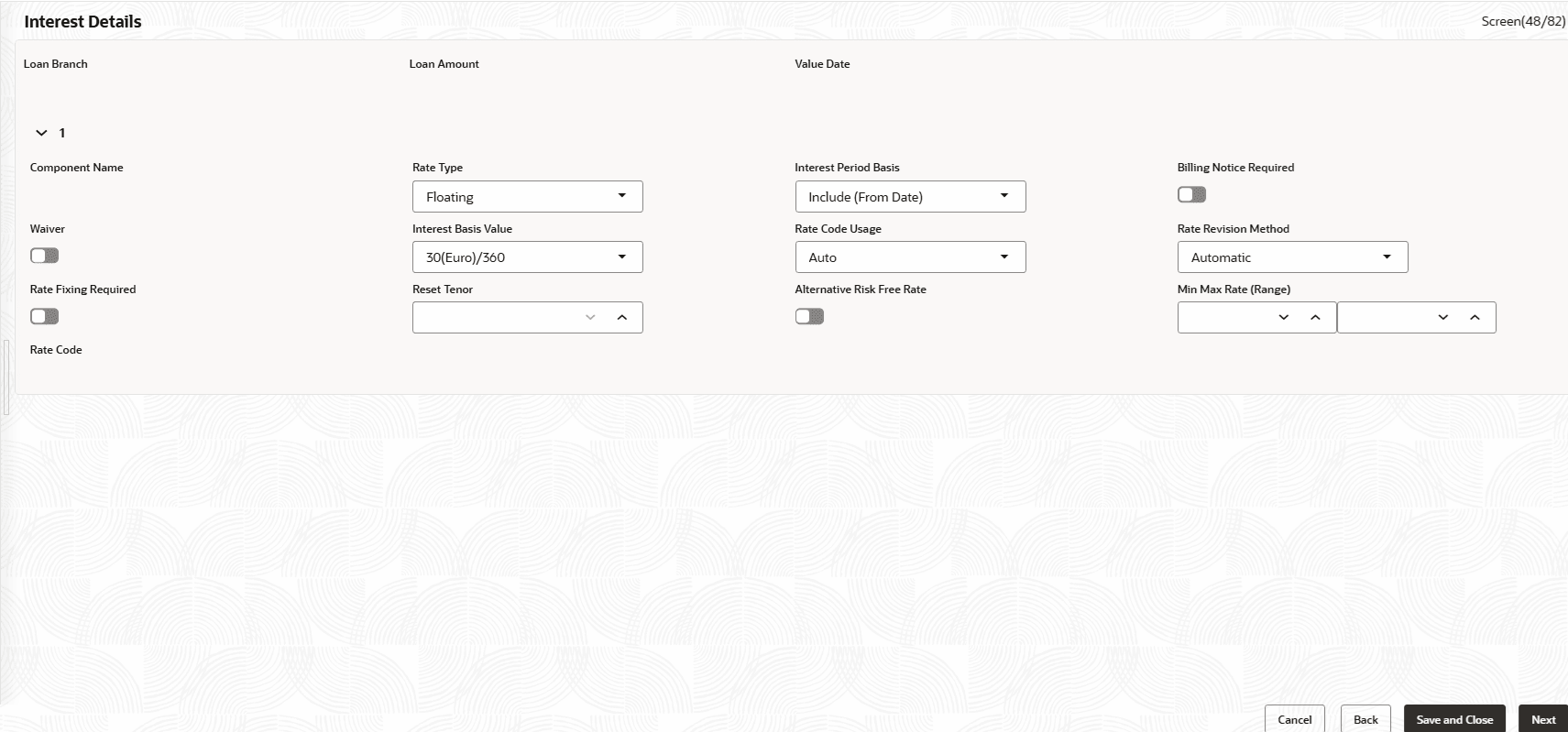2.10.1.18 Interest Details
This topic describes the systematic instructions to Interest Details screen. This screen is used to capture the Interest details such as rate type, loan amount, and so on.
- From Drawdown , click Interest
Details tab and provide the required details.The Interest Details screen displays.
For more information on fields, refer to the field description table.
Table 2-33 Interest Details- Field Description
Field Description Loan Branch Displays the loan approved branch that is auto-populated. Loan Amount Displays the loan amount that is auto-populated. Value Date Displays the value date that is auto-populated. Component Name Displays the component name that is auto-populated. Rate Type Select the rate type. The available options are:- Floating
- Fixed
- Special Rtae
Interest Period Basis Select the interest period. The available options are:- Include (From Date)
- Include (To Date)
- Include (From and To Date)
- Exclude (From and To Date)
Billing Notice Required Select the billing notice period is required. Waiver Select the wavier if required. Sub Rate Type Select the sub rate type from the drop-down list. Rate Code Select the rate code. The available options are:- Auto
- Periodic
Reset Tenor Enter the reset tenor. Rate (%) Displays the rate in percentage that is auto-populated. Spread (%) Enter spread in percentage. All In Rate (%) Displays the all in rate in percentage that is auto-populated. All in Rate (Range) Enter the minimum and maximum rate range. Linked Documents Select and link the documents. - Click Save & Close, to save and close the details.
- Click Next, to navigate to the next screen.
Parent topic: Cash Flow