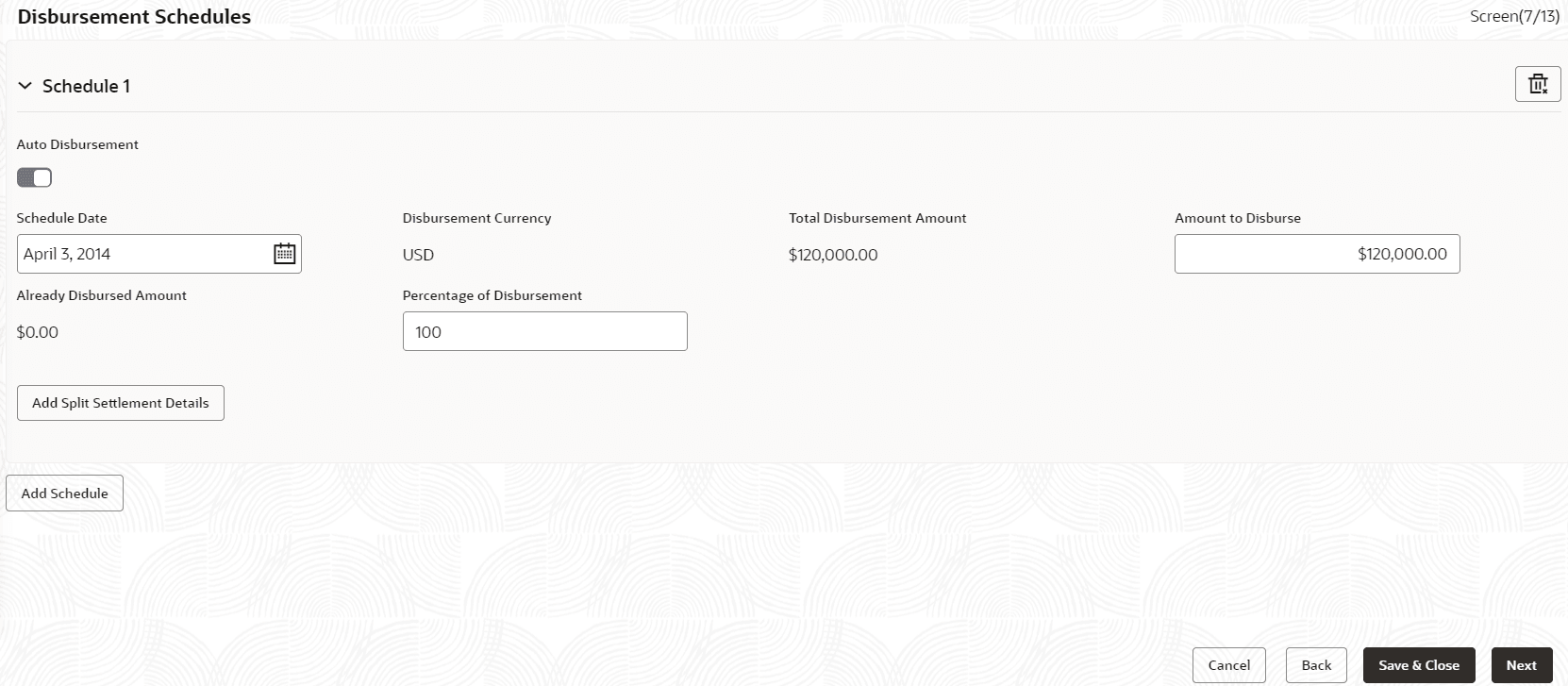2.10.1.25 Disbursement Schedules
This topic describes the systematic instructions to Disbursement Schedules screen.
Allows users to capture the disbursement schedules such as currency, amount and so on.
- From Agency Drawdown , click Disbursement
Schedules tab and provide the required details.The Disbursement Schedules screen displays.
For more information on fields, refer to the field description table.
Table 2-40 Disbursement Schedules - Field Description
Field Description Auto Disbursement Select the auto disbursement. Schedule Date Select the date from the drop-down calendar. Disbursement Currency Displays the disbursement currency thats gets auto-populated. Total Disbursement Amount Displays the total disbursement amount that gets auto-populated. Amount to Disburse Enter the amount. Already Disbursed Amount Displays the disbursed amount that gets auto-populated. Percentage of Disbursement Enter the percentage of disbursement. Split Sequence Number Enter the split sequence number. Split Percentage Enter the split percentage. Split Amount Enter the split amount. Payment Mode Select the mode from the drop-down list. Settlement Account Number Select the settlement account number. Settlement Account Branch Displays the settlement account branch that gets auto-populated. Settlement Account Currency Displays the settlement account currency that gets auto-populated. - Click Add Spilt Settlement Details to add multiple details.
- Click Add Schedule to add multiple details.
- Click Save & Close, to save and close the details.
- Click Next, to navigate to the next screen.
Parent topic: Cash Flow