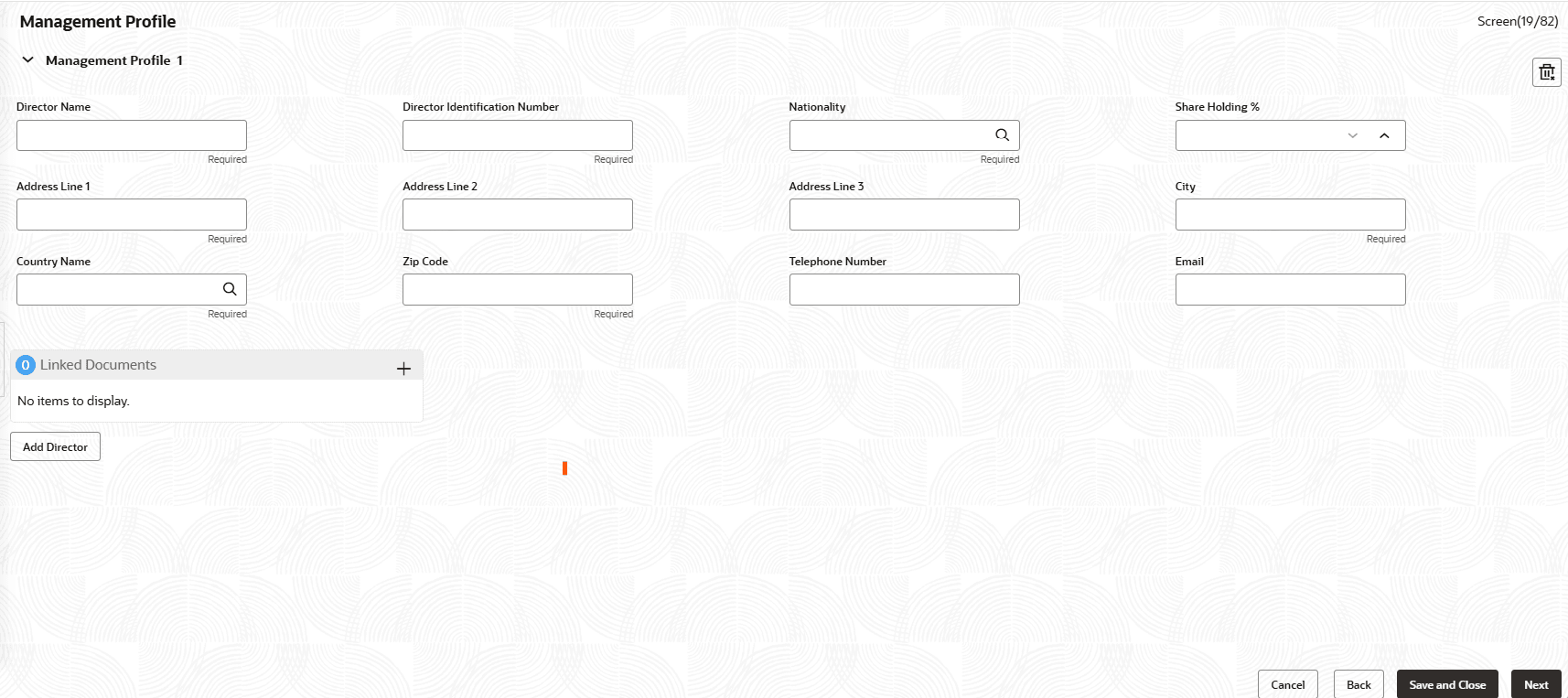2.1 Director Details/Management Profile Details
This topic describes the systematic instructions about Management Profile screen. This screen is used to capture details of directors and management details of the customer detailing name, address, mailing address, contact details, communication details, shareholdings percentage and so on of the customer.
The Management Profile is a multi-entry segment.
Users can update multiple profiles. This information is static and needs to be
recorded for each draw down. This data segment contains certain PII (Personally
Identifiable Information) fields, and if the user identification has PII disabled at
user maintenance level, the related field information is masked in the data segment.
Following fields are identified as PII fields in the Applicant Details data
segment.
- Director Name
- Director Identification Number
- Address Line 1
- Telephone Number
Parent topic: Data Segments