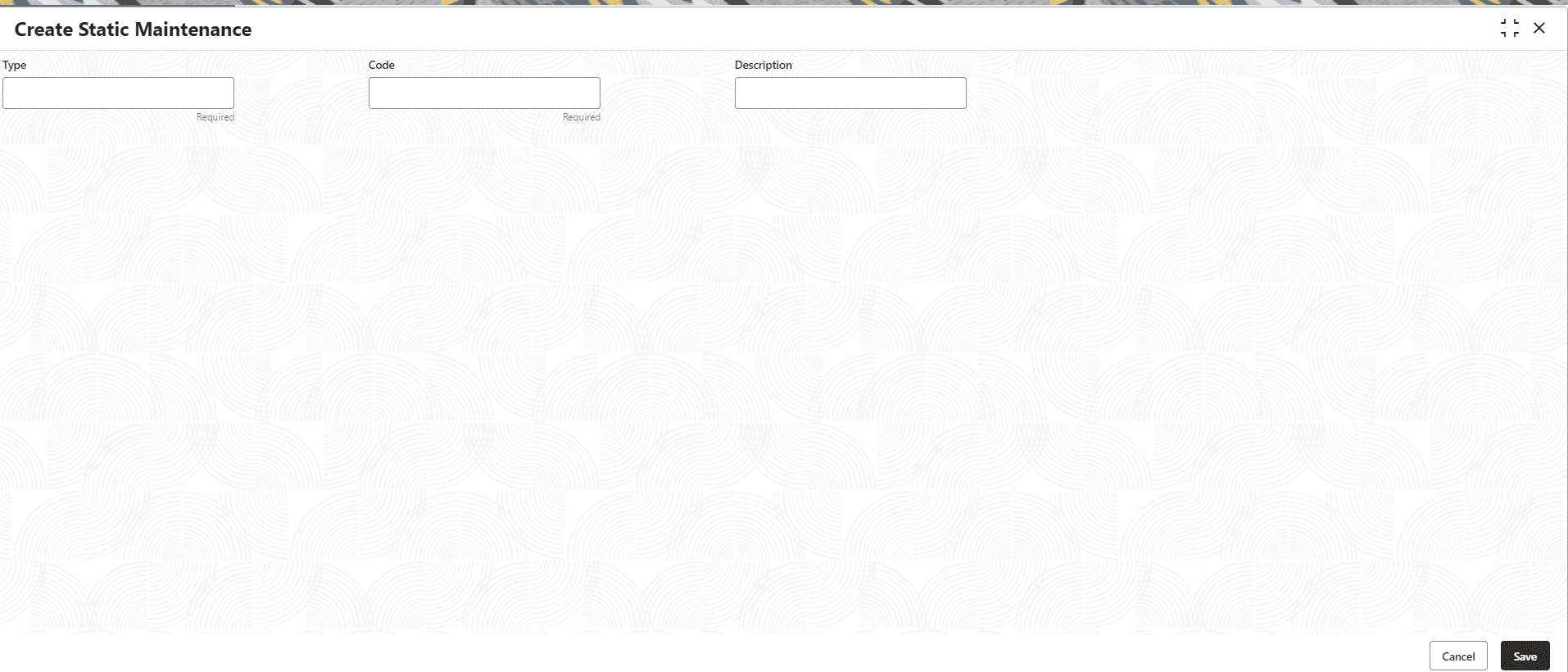1.2.7 Configure Static Maintenance
This topic describes the systematic instructions to configure static maintenance.
User can maintain static data for different types (like Application Channel, Loan purpose, Document Type etc) from Front end along with API call.
Parent topic: Maintenance Screens