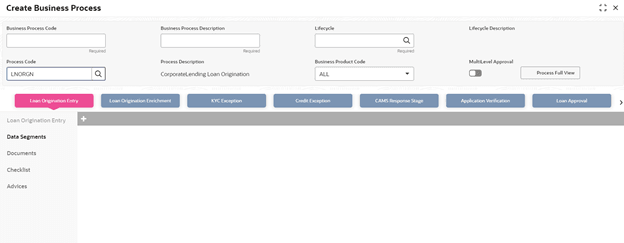1.2.3 Configure Business Process Code
This topic describes the systematic instructions to configure business process code.
- From Home screen, click Corporate Lending. Under Corporate Lending, click Maintenance.
- Under Maintenance, click Business
Process. Under Business Process, click
Create Business Process.The Create Business Process screen displays.
- In the Create Business Process screen, provide the required details.For more information on fields, refer to the field description table.
Table 1-3 Create Business Process
Field Description Business Process Code Specify the business process code. Business Process Description Specify the description of the business process code. Lifecycle Select the lifecycle code from the list of values. Lifecycle Description Displays the description of the lifecycle selected. Process Code Select the business process flow that needs to be mapped for the business process code and lifecycle combination. Process Description Displays the description of the process selected. Business Product Code Select the business product code from the list of values. A business process code can be mapped to a particular business product code or to ALL. Note:
On click of tab, the stages defined for a process code are displayed. The user can choose a stage and specify the data segments needed for that stage, along with its related documents, checklist and advices.Table 1-4 Create Business Process
Field Description Data Segments Select the required data segments listed for the stage and specify if the data segment is mandatory or non-mandatory. User can click Preview to view the data segment and can also restrict a data segment to a single product or list of products.
Documents Select the required documents at every stage. The adjoining list fetches and displays all valid document IDs maintained in the system. User can also restrict the documents to a single product or list of products.
Checklist Specify the checklists that must be validated as part of every stage and specify if the checklist is mandatory or non-mandatory. User can also restrict the documents to a single product or list of products.
Advices Select the required advice must be mapped for the stage. The adjoining list fetches and shows all valid advices maintained. Advices can be assigned to All the business products or specific to each business products. Users can also configure the advices for specific party roles, and in these instances, the chosen advice type will be generated only for that specific role contact of the party.
Clauses Specify the clause code, clause name and clause description details. User can also restrict the documents to a single product or list of products.
- Click Save.Users can see the details of the configured business process code in the View Business Process screen. Once the business product and business process codes are set, users can proceed to create a corporate loan.
Parent topic: Maintenance Screens