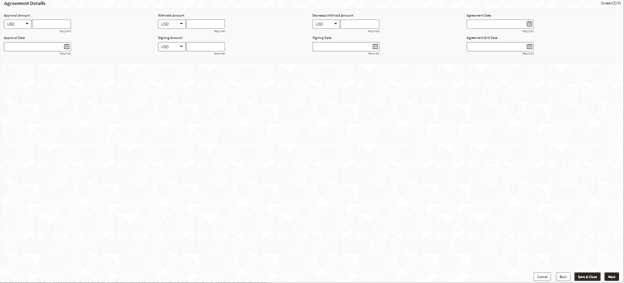2.10.1.13 Agreement Details
This topic describes the systematic instructions to Agreement Details screen. This screen is used to capture the agreement details.
It allows users to capture the agreement details such as agreement date, approval date and so on.
Parent topic: Cash Flow