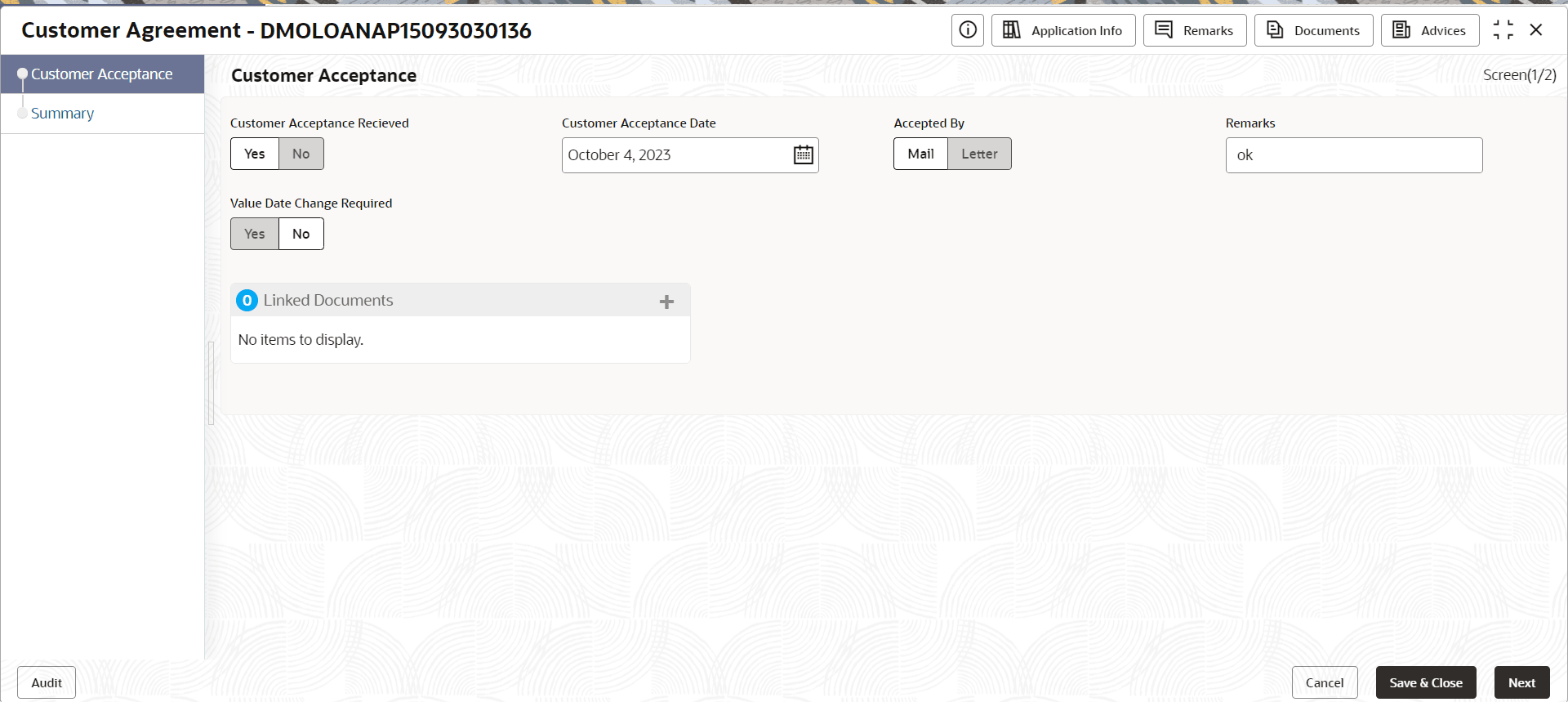1.3.6.1 Customer Acceptance
This topic describes about the Customer Acceptance stage.
The Customer Acceptance details can be added for the application in the Customer Agreement Stage.
For information on the screen fields, refer to the field description table below.
Table 1-32 Customer Acceptance - Field Description
| Field | Description |
|---|---|
| Customer Acceptance Received | Select the Customer Acceptance, if acceptance is received or not |
| Customer Acceptance Date | Select the date of acceptance from customer from calendar. |
| Accepted By | Select the mode of acceptance for customer. |
| Remarks | Specify the Remarks.
Enter additional information about the customer acceptance. For ex: Extension required - Select extension required. |
| Value Date Change Required | Select the Value Date Change Requied, whether the effective date has to be modified for the contract or not |
Parent topic: Customer Agreement