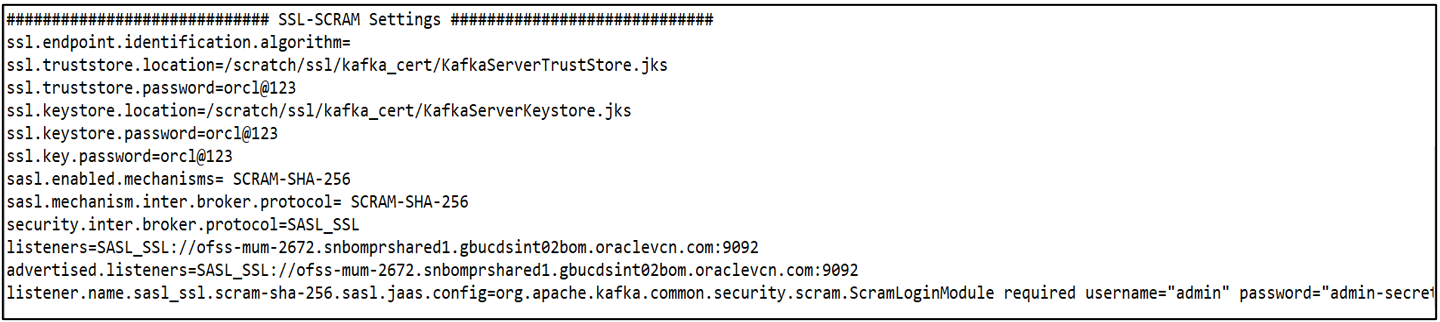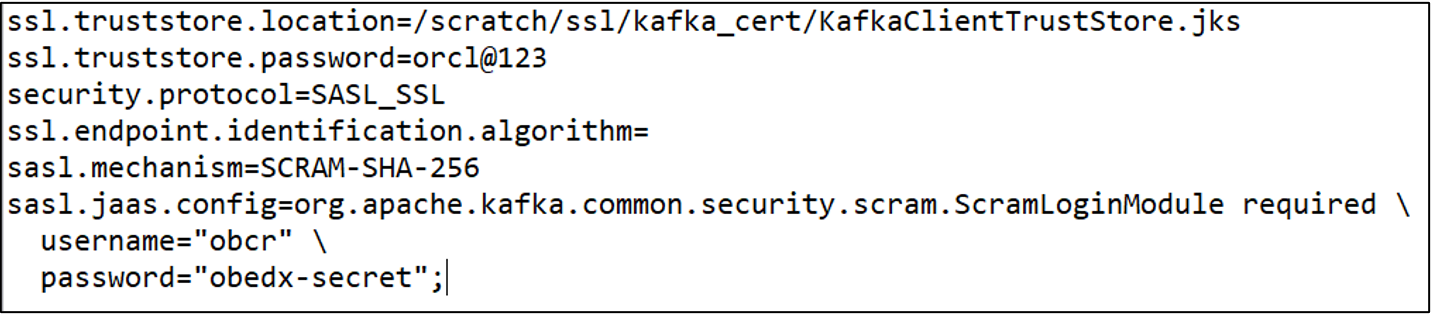A.1 Kafka SSL Setup and Verification
- Verify that
/scratch/obma/kafka_zookeeper/kafka_2.13-3.4.0/config/server.properties,password, ssl truststore and keystorelocation is correct. - Verify
/scratch/obma/kafka_zookeeper/kafka_2.13-3.4.0/config/ssl.properties,ssl.truststore.password, username, password is correct. - Update kafka properties for product services. Execute below queries on PLATO schema (replace machine name and port as per env).
update properties set value='ofss-mum-xxxx.snbomprshared1.gbucdsint02bom.oraclevcn.com:9092' where key like '%spring.cloud.stream.kafka.binder.brokers%' and application like 'obcr-%';update properties set value='ofss-mum-xxxx.snbomprshared1.gbucdsint02bom.oraclevcn.com:2181' where key like '%spring.cloud.stream.kafka.binder.zknodes%' and application like 'obcr-%'; - In case, you are running Foundation and Product on two separate VMs, please copy the Kafka certificates present at the location
/scratch/ssl/kafka_certon the Foundation machine to/scratch/ssl/kafka_certlocation on the Product machine. (Create the folder location if not already present and provide ownership of thekafka_certfolder to the VM user using below command).cd /scratch/ssl chown -R <VM user> kafka_cert - Login to the OBCR product weblogic and restart both the managed servers obcr_server1 and obcr_server2.
Troubleshooting
- Verify the start log at location
/scratch/obma/kafka_zookeeper/kafka_2.13-3.4.0/bin/start_server.log(if SSL handshake error exists, then follow step 2) - Login to OBMA foundation weblogic, restart server Plato_Others_Server1 and CMC_Server4 which contains below services.
- plato-alerts-management-services
- plato-batch-servers
- cmc-advice-services
Verify the log at
/scratch/work_area/logsto confirm that kafka error no more exists.
Restart Kafka
If for any reason Kafka restart is required, you need to stop zookeeper and kafka and then restart Kafka.
To restart Kafka:
- In Putty, go to location
/scratch/obma/kafka_zookeeper/kafka_2.13-3.4.0/binand run the commands as given below.- To stop Kafka run the below command twice:
./kafka-server-stop.shThe message Verify: No Kafka server to stop appears.
- To stop Zookeeper run the below command twice:
./zookeeper-server-stop.shThe message Verify: No zookeeperserver to stop appears.
- If still Kafka or Zookeeper does not stop, run the below command to stop Kafka:
ps -ef|grep kafka_2.13-3.4.0For specific process ID use the below command:jps | grep Kafka | awk '{print $1}'Once you run the command, kill the process ID with below command:kill -9 <process ID>ps -ef|grep zookeeperFor specific process ID use the below command:ps aux | grep "org.apache.zookeeper.server.quorum.QuorumPeerMain" | grep -v grep | awk '{print $2}'Once you run the command, kill the process ID with below command:kill -9 <process ID>
- To stop Kafka run the below command twice:
- In Putty, go to this location
/scratch/obma/kafka_zookeeper/kafka_2.13-3.4.0/binand start zookeeper using command.nohup ./zookeeper-server-start.sh ../config/zookeeper.properties & - In Putty, go to location
/scratch/obma/kafka_zookeeper/kafka_2.13-3.4.0/binand and start kafka using command:nohup /scratch/obma/kafka_zookeeper/kafka_2.13-3.4.0/bin/kafka-server- start.sh /scratch/obma/kafka_zookeeper/kafka_2.13-3.4.0/config/ server.properties > /scratch/obma/kafka_zookeeper/kafka_2.13-3.4.0/bin/ start_server.log&
If the above steps don’t work and kafka is still not running, then perform the below steps:
- Stop the zookeeper.
- Delete kafka logs from this location (/scratch/obma/kafka_zookeeper/logs and /scratch/obma/kafka_zookeeper/kafka_2.13-3.4.0/logs) and zookeeper logs (/tmp/zookeeper).
- Start the zookeeper using the command mentioned in the above section.
- In Putty, go to the location /scratch/obma/kafka_zookeeper/kafka_2.13-3.4.0/bin and execute the below commands (replace machine name and the password in this command command)
./kafka-configs.sh --zookeeper ofss-mum- xxxx.snbomprshared1.gbucdsint02bom.oraclevcn.com:2181 --alter --add- config "SCRAM-SHA-256=[password=admin-secret],SCRAM- SHA-512=[password=admin-secret]" --entity-type users --entity-name admin./kafka-configs.sh --zookeeper ofss-mum- xxxx.snbomprshared1.gbucdsint02bom.oraclevcn.com:2181 --alter --add- config "SCRAM-SHA-256=[password=obedx-secret],SCRAM- SHA-512=[password=obedx-secret]" --entity-type users --entity-name obcr - Start the kafka using the command mentioned in the above section.
Verify Kafka is Up
- Execute below command:
ps -ef|grep kafka_2.13-3.4.0It should show pid running.
- Check logs at
scratch/obma/kafka_zookeeper/kafka_2.13-3.4.0/bin/start_server.log.No SSL error should exist in this file. - Check logs at
/scratch/obma/kafka_zookeeper/kafka_2.13-3.4.0/logs.It should display topic names.
Alternatively, you can check using below commands:
netstat -tlnp | grep :9092Verify Kafka Health
Run the below command and verify:
$ netstat -tlnp | grep 9092Note:
9092 is default port of kafkaVerify Zookeeper Health
- Run the below command and verify.
$ netstat tlnp | grep :2181 (2181 is default port of zookeeper) top6 0 0 :::2181 :::* LISTEN 19936/java - To debug, check if the permissions of Kafka log folder are correct.
The log folder path can be found by looking at the value of the property
log-dirsin theserver.propertiesfile of Kafka installation.
Parent topic: Kafka Related Details