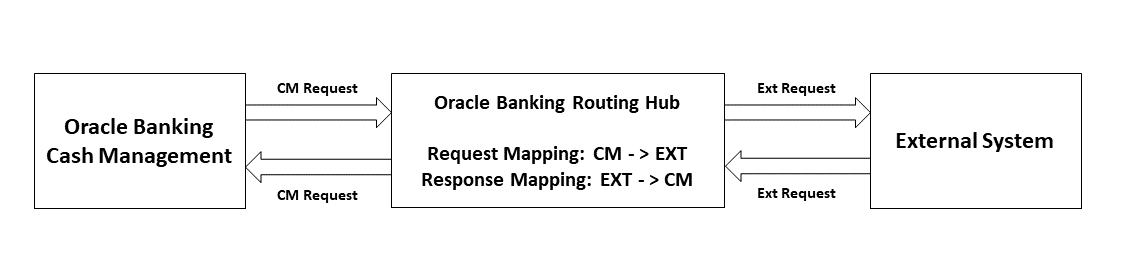5 Outbound API calls through Oracle Banking Routing Hub
This topic provides the information on the outbound API calls to Oracle® Banking Cash Management.
Oracle® Banking Cash Management supports the outbound API calls from the below-listed products through Oracle Banking Routing Hub.
- Oracle FLEXCUBE Universal Banking
- Oracle Banking Accounts
- Oracle Banking Virtual Account Management
- Oracle Banking Liquidity Management
- Oracle Banking Payments
Introduction
Oracle Banking Routing Hub enables seamless and standardized integrations between FSGBU Banking Products using configurations provided as part of the product Infrastructure.
Figure 5-1 Oracle Banking Routing Hub Integration
For more details on configuration, refer to Routing Hub Configuration User Guide.
Integration Service
Table 5-1 Oracle FLEXCUBE Universal Banking - Integration Services
| S No | Integration Touch Point | Description | Mandatory Request Parameters | Mandatory Response Parameters |
|---|---|---|---|---|
| 1 | Create ECA Block | Used to create an ECA block in transaction as part of accounting entries | Customer Account No
Branch Amount Currency Source System Operation |
Ref No
Error Code Error Description |
| 2 | Cancel ECA Block | Usedto cancel the ECA block in case the authorizer rejects the transaction or transaction is rolled back before handoff of accounting entries | Customer Account No
Branch Amount Currency Source System Operation |
Ref No
Error Code Error Description |
| 3 | Post Accounting Entries | Used to post accounting entries to Oracle FLEXCUBE Universal Banking after the transaction is authorized or reverse the accounting entries in case transaction is rolled back after posting of accounting entries | Module Dr/Cr Indicator
Event Account Branch Account No Account Currency Amount Currency Amount LCY Amount ECABlock Ref No Block Release Status |
Ref No
Error Code Error Description |
Table 5-2 Oracle Banking Accounts - Integration Services
| S No | Integration Touch Point | Description | Mandatory Request Parameters | Mandatory Response Parameters |
|---|---|---|---|---|
| 1 | Create OBA ECA Block | Used to create an ECA block in transaction as part of accounting entries | Transaction Reference No
Branch Source Account No Account Branch Account Currency Block Type Block Expiry Date Partial Release Allowed Requested Block Amount Block Reference No |
txnInitDate
txnStatus txnRefNo ecaRefNo requestTrackId accountNo ecaRefNo blockRefNo blockStatus approvedBlkAmt outStandingBlkAmt requestedBlkAmt status |
| 2 | Cancel OBA ECA Block | Used to cancel/close the ECA block in case the authorizer rejects the transaction or transaction is rolled back before handoff of accounting entries | ecaRefNo | txnStatus |
| 3 | Create OBA Transaction Accounting | Used to post accounting entries to Oracle Banking Accounts after the transaction is authorized or reverse the accounting entries in case the transaction is rolled back after posting of accounting entries | txnRefNo
txnBranch event eventSrNo txnInitDate source accountingRequestDetails |
txnStatus
txnRefNo eaRefNo transactionAccountingDetails |
Table 5-3 Oracle Banking Payments - Integration Services
| S No | Integration Touch Point | Description | Mandatory Request Parameters | Mandatory Response Parameters |
|---|---|---|---|---|
| 1 | Incoming payment flow - Create Transaction Details | Used to create the transaction detail for incoming payments sent for clearing | userId
hostCode instrumentAmount instrumentIssueDate SourceCode CrAcNo InstrumentNo networkCode sourceRefNo drawerAcNo drawerRoutingNo |
Txnrefno
sourceCode sourceRefno Error Description userRefNo MSGSTATUS TXNID respCode respDesc |
Table 5-4 Oracle Banking Liquidity Management - Integration Services
| S No | Integration Touch Point | Description | Mandatory Request Parameters | Mandatory Response Parameters |
|---|---|---|---|---|
| 1 | AccBalanceDetails | Used to fetch the Bank Account details such as Account Number, Bank Identifier Code (BIC), Account Currency such that cashflow transaction details can be updated with these details | corporateId
bankAccountNumber |
customerId
accountNumber accountDescription currency bicCode |
Table 5-5 Oracle Banking Virtual Account Management - Integration Services
| S No | Integration Touch Point | Description | Mandatory Request Parameters | Mandatory Response Parameters |
|---|---|---|---|---|
| 1 | VirtualAccDetails | Used to fetch Virtual Account Numbers of a Corporate and display in LOV for user selection so that the user can search Invoices/Payments for reconciliation having the selected virtual account number | CorporateId
SourceSystem |
CorporateId
Multiple Virtual Account Numbers Real Account Account Currency |
| 2 | CorporateDetails | Used to fetch corporate details for the given Virtual Account Number | virtualAccountNo
SourceSystem |
CorporateId
Multiple Virtual Account Numbers Real Account Account Currency |
| 3 | VirtualAccPost | Used to get the virtual account transaction code | realCustomerNumber | Transactioncode |
| 4 | PostAllocation | Used to post the allocation details to Virtual Account Management with Skip DDA | sourceCode
txnAccountBrn txnAccount txnAccountCcy txnCcy txnCode skipDDAEntries drCrInd txnAmount |
- |