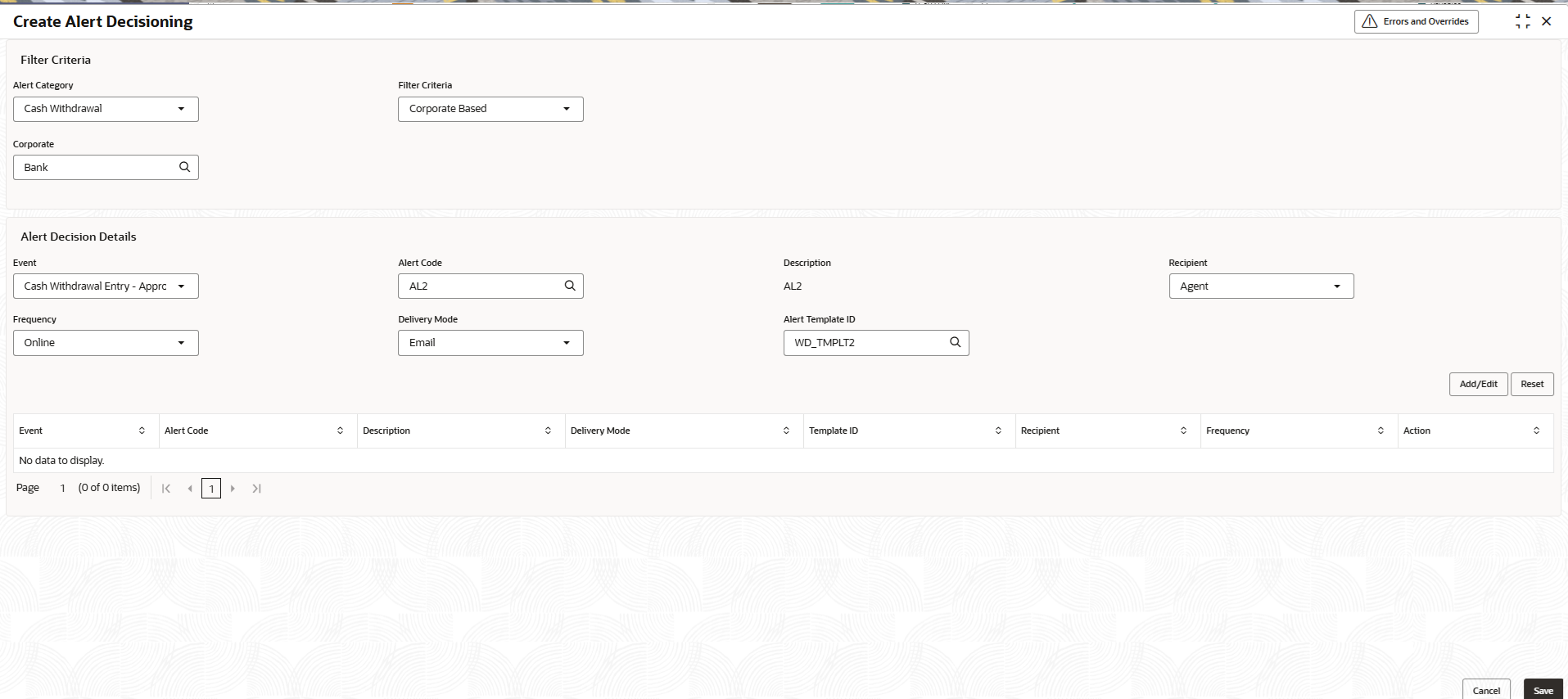3.14.3.1 Create Alert Decisioning
This topic describes the systematic instruction to set the delivery mode, frequency of sending alert as well as appropriate template to a recipient.
Newly set decisioning records take effect once authorized. The phone number and email ID are obtained from the records maintained in the Alert Contact Details screen.
Specify User ID and Password, and login to Home screen.
- On Home screen, click Cash Management. Under Cash Management, click Alerts.
- Under Alerts, click Alert Decisioning. Under Alert Decisioning, click Create Alert Decisioning.The Create Alert Decisioning screen displays.
- Specify the fields on Create Alert Decisioning screen.For more information on fields, refer to the field description table.
Note:
The fields marked as Required are mandatory.Table 3-29 Create Alert Decisioning - Field Description
Field Description Alert Category Select the category to set the alerts for. The available options are: - File Upload
- Cash Collection
- Cash Withdrawal
- Netting
Filter Criteria Select the criteria to set the alerts for. The available options are: - Default
- Corporate Based
Corporate Click the search icon to search and select the appropriate corporate for which the decisioning record is to be created. The available options are: - Corporate Id
- Corporate Name
This field is displayed only for Filter criteria selected as Corporate Based.
Event Select the event to set the alert for. The list of events is displayed based on the selected category. If the Category is selected as File Upload, the following events are displayed in the dropdown list:- Cash Flow Code
- Cash Flow Transaction
- Instrument Collection
If the Category is selected as Cash Collection, the following events are displayed in the dropdown list:- Cash Deposit Entry- Approved
- Cash Deposit Entry- Rejected
- Cash Deposit Entry- Rework
- Cash Deposit Entry- Pending For Approval
- Cash Deposit - Customer
If the Category is selected as Cash Withdrawal, the following events are displayed in the dropdown list:- Cash Withdrawal Entry - Approved
- Cash Withdrawal Entry - Pending For Approval
- Cash Withdrawal Entry - Rework
- Cash Withdrawal Entry - Rejected
- Cash Withdrawal Request - Customer
If the Category is selected as Netting, the following events are displayed in the dropdown list:- Netting Awaiting Acceptance
- Netting Payout - Pending Authorisation
- Netting Payout - Authorisation
- Netting Payout - Rework
- Netting Payout - Rejection
- Netting Auto Acceptance
Alert Code Click the search icon to set the alerts for. The available options are: - Alert Code
- Alert Description
Description Displays the description of the selected alert code. Recipient Select the recipient to whom the alert should be sent. The following events are displayed in the drop-down list: - Agent
- Bank User
- Customer
Frequency Select whether the alert should be sent online when the event occurs or should be scheduled to be sent prior to the occurrence of the event. Note: This field is defaulted and disabled to online.
Delivery Mode Select the Delivery Mode. The available option is: - Click Add/Edit to add alert decision details in the grid or modify a selected records from the grid.
- Perform the following steps to take action on the records in the grid.
- Select the record in the grid and click Options icon under the Action column.
- Click Edit to modify records in the grid.
- Click Delete to remove the record.
- Click Save to save the record and send it for authorization.
Parent topic: Alert Decisioning